If you guys could help me out, that would be great because it would really help me.
Here's what I'm trying to do:
- Search for a cell with a specific term
- If found, copy the entire row that the cell is in and paste it into a row above it.
- If not found, do nothing and continue with the code
Here's my code:
Sub Test()
'
' Test Macro
'
' Keyboard Shortcut: Ctrl+b
'
Range("A5").Select
Cells.Find(What:="PL 1", After:=ActiveCell, LookIn:=xlFormulas, LookAt _
:=xlPart, SearchOrder:=xlByRows, SearchDirection:=xlNext, MatchCase:= _
False, SearchFormat:=False).Activate
If Not IsEmpty(ActiveCell.Value) Then
ActiveCell.Rows("1:1").EntireRow.Select
Selection.Copy
Range("A5").Select
ActiveSheet.Paste
End If
Range("A5").Select
Cells.Find(What:="PL 2", After:=ActiveCell, LookIn:=xlFormulas, LookAt _
:=xlPart, SearchOrder:=xlByRows, SearchDirection:=xlNext, MatchCase:= _
False, SearchFormat:=False).Activate
If Not IsEmpty(ActiveCell.Value) Then
ActiveCell.Rows("1:1").EntireRow.Select
Selection.Copy
Range("A6").Select
ActiveSheet.Paste
End If
Range("A5").Select
Cells.Find(What:="PL 3", After:=ActiveCell, LookIn:=xlFormulas, LookAt _
:=xlPart, SearchOrder:=xlByRows, SearchDirection:=xlNext, MatchCase:= _
False, SearchFormat:=False).Activate
If Not IsEmpty(ActiveCell.Value) Then
ActiveCell.Rows("1:1").EntireRow.Select
Selection.Copy
Range("A7").Select
ActiveSheet.Paste
End If
End Sub
My code only works if the value is found. If it's not found it runs into the error below: