I am trying to play around with some Android code for the first time. I have been following at the beginning the Hello World example until when you create a text input and then launch a different Activity and send the text input content activity by pressing the send button.
Now I want to add a bottom ToolBar for navigation so I implement an empty activity that is separate to define the toolbar and that I then in my main activity. But as you can see no toolbar actually appears however my text input itself has disappeared and my send button now appears somewhere else... I don't really know what I am doing to be honest so if I could get some explanation I would highly appreciate it:
UPDATE: I have tried the solution from @prat see the new screenshots attached.
UPDATE 2: solved by setting the relativelayout to vertical instead of horizontal.
Ultimately what I am trying to achieve is a bar that resembles the updated navbar at the bottom from Google's Material Design guidelines: