I would like to delete the back up files that is older than 1 week. I have followed this backup document from gitlab and successfully create the backup files to upload to Amazon S3.
I have also set up gitlab_rails['backup_keep_time'] = 604800 but it does not work.
However, from what I observe in the IAM user policy they created. There is no authorization to delete the files.
The backup files are packing up and I would not want to do this manually in AWS.
Is there any standard way to delete the backup files in Amazon S3 for gitlab omnibus package?
{
"Version": "2012-10-17",
"Statement": [
{
"Sid": "Stmt1412062044000",
"Effect": "Allow",
"Action": [
"s3:AbortMultipartUpload",
"s3:GetBucketAcl",
"s3:GetBucketLocation",
"s3:GetObject",
"s3:GetObjectAcl",
"s3:ListBucketMultipartUploads",
"s3:PutObject",
"s3:PutObjectAcl"
],
"Resource": [
"arn:aws:s3:::my.s3.bucket/*"
]
},
{
"Sid": "Stmt1412062097000",
"Effect": "Allow",
"Action": [
"s3:GetBucketLocation",
"s3:ListAllMyBuckets"
],
"Resource": [
"*"
]
},
{
"Sid": "Stmt1412062128000",
"Effect": "Allow",
"Action": [
"s3:ListBucket"
],
"Resource": [
"arn:aws:s3:::my.s3.bucket"
]
}
]
}