I have the following 3 methods in my module.factory dataservice I am using Angular 1.5
- getCannedJSON . This function works as intended and i would like the others to behave the same way. I copy and pasted the JSON i got from my webAPI in postman and put this in to the function. It returns an array of objects like i want.
- getDataFromAPI. For some reason I cannot get this function to return the response. The console.log(response) has exactly the data I want aka the same data as getCannedJSON. Instead it returns a d {$$State: object} any idea how i could alter this code to change have it return in the same format as the getCannedJson method?
- getDataFromApiWithDynamicUrl this is no different than the above method but it will take a dyanmic url for the web api. It workds fine minus it not returning an array list of json objects it instead returns the same $$State object.
I would like getDataFromAPI to return the same array of all the objects in the json request like getCannedJson does. Any ideas where I am messing up. Below is a screenshot of the two different types of objects they are returning via console.log I would like the data at the bottom to look like the data at the top.
The code for the dataService module factory is below
(function (module) {
'use strict';
DataService.$inject = ['$http', '$q'];
function DataService($http, $q) {
var getDataFromAPI = function () {
var returnthis;
return $http({ //this top level returns instead
url: "http://localhost:34183/api/quality/month",
dataType: 'json',
method: 'GET',
}).success(function (response) {
console.log("This Response shown below is pefect! but it wont return....");
console.log(response);
return (response);//This never returns
}).error(function(error){
console.log(error);
});
return returnthis;
};
var getDataFromApiWithDynamicUrl = function (pathurl) { // this is version 2 of the method i want to work where i can dynamically change the url to the path
return $http.get(pathurl);
};
var getCannedJSON = function ($http) {
return [{
"hockeyTeam": "Sharks",
"PlayoffRecord": {
"wins": "0"
},
},
{
"hockeyTeam": "Pengiuns",
"PlayoffRecord": {
"wins": "1"
},
}
];
};
return {
getDataFromAPI: getDataFromAPI,
getDataFromApiWithDynamicUrl: getDataFromApiWithDynamicUrl,
getCannedJSON: getCannedJSON
};
}
module.factory('DataService', DataService);
})(angular.module('MyCoolModule'));
below is the code where i call these methods to consume the JSON data in my controller.
(function (module) {
'use strict';
hockeyViewController.$inject = ['DataService'];
function hockeyViewController(DataService) {
var vm = this;
vm.headers = [
{ name: 'Hockey Team', key: 'hockeyTeam' },
{ name: 'Record', key: 'PlayoffRecord'}
];
vm.cannedData = angular.copy(DataService.getCannedJSON());
vm.getDataFromAPI = DataService.getDataFromAPI();
vm.getDataFromAPIwithCustomURL = [];
DataService.getDataFromApiWithDynamicUrl("http://localhost:34183/api/quality/month").then(function(response){
console.log("this response should work - and it does it in the right format");
console.log(response.data);// this looks perfect
vm.getDataFromAPIwithCustomURL = response.data;
return response.data;
}, function (error) {
console.log(error);
});
vm.testMonthResults2 = angular.copy(DataService.getDataFromApiWithDynamicUrl("http://localhost:34183/api/quality/month"));
console.log("canned json Data- works great");
console.log(vm.cannedData);// this works perfectly
console.log("this is the data results with dynamic url - returns wrong object the $$state ");
console.log(vm.getDataFromAPI);// returns $$state not array of objects
console.log(vm.getDataFromAPIwithCustomURL); // this returns [] which is wrong
console.log(DataService.getDataFromApiWithDynamicUrl("http://localhost:34183/api/quality/month"));
// this doesnt work either
}
function reportTabularViewDirective() {
return {
restrict: "E",
controller: hockeyViewController,
controllerAs: 'vm',
bindToController: true,
scope: {
},
templateUrl: "app/widgets/hockey-view.html"
};
}
module.directive('hockeyView', hockeyViewDirective);
})(angular.module('MyCoolModule'));