I have an error in Unity while building game into Android phone. Its 5th day while searching for solution. I've searched all over internet for similar problems, most of them was related to google play services, but i dont have them in my projects. I use unity ads and from error message its something related with it. I've reinstalled Android SDK, downloaded latest build-tools, last API 23 and still nothing. I've tried: -copying aapt.exe from build-tools folder into tools folder -downloading older version of build tools -checking android path for spaces
I don't have any more ideas... please help, Iam using Unity 5.3.1f1, Win8 64 bit

Error building Player: CommandInvokationFailure: Failed to re-package resources. See the Console for details.
C:\Android\sdk\build-tools\23.0.3\aapt.exe package --auto-add-overlay -v -f -m -J gen -M AndroidManifest.xml -S "res" -I "C:/Android/sdk\platforms\android-23\android.jar" -F bin/resources.ap_ --extra-packages com.google.android.gms.ads:com.google.android.gms.ads:com.google.android.gms:com.google.android.gms:android.support.v4:android.support.v4:com.unity3d.ads.android -S "C:\Users\Gosia & Kuba\Desktop\Kuba\UNITY\Cube\Temp\StagingArea\android-libraries\play-services-ads-8.3.0\res" -S "C:\Users\Gosia & Kuba\Desktop\Kuba\UNITY\Cube\Temp\StagingArea\android-libraries\play-services-ads-8.4.0\res" -S "C:\Users\Gosia & Kuba\Desktop\Kuba\UNITY\Cube\Temp\StagingArea\android-libraries\play-services-basement-8.3.0\res" -S "C:\Users\Gosia & Kuba\Desktop\Kuba\UNITY\Cube\Temp\StagingArea\android-libraries\play-services-basement-8.4.0\res" -S "C:\Users\Gosia & Kuba\Desktop\Kuba\UNITY\Cube\Temp\StagingArea\android-libraries\support-v4-23.1.0\res" -S "C:\Users\Gosia & Kuba\Desktop\Kuba\UNITY\Cube\Temp\StagingArea\android-libraries\support-v4-23.1.1\res" -S "C:\Users\Gosia & Kuba\Desktop\Kuba\UNITY\Cube\Temp\StagingArea\android-libraries\unityads-release\res"
stderr[
C:\Users\Gosia & Kuba\Desktop\Kuba\UNITY\Cube\Temp\StagingArea\android-libraries\unityads-release\res\layout\unityads_button_audio_toggle.xml:2: note: removing attribute http://schemas.android.com/apk/res/android:paddingStart from <RelativeLayout>
C:\Users\Gosia & Kuba\Desktop\Kuba\UNITY\Cube\Temp\StagingArea\android-libraries\unityads-release\res\layout\unityads_button_audio_toggle.xml:61: note: removing attribute http://schemas.android.com/apk/res/android:layout_marginStart from <TextView>
C:\Users\Gosia & Kuba\Desktop\Kuba\UNITY\Cube\Temp\StagingArea\android-libraries\unityads-release\res\layout\unityads_button_audio_toggle.xml:27: note: removing attribute http://schemas.android.com/apk/res/android:layout_alignParentStart from <RelativeLayout>
C:\Users\Gosia & Kuba\Desktop\Kuba\UNITY\Cube\Temp\StagingArea\android-libraries\unityads-release\res\layout\unityads_button_audio_toggle.xml:27: note: removing attribute http://schemas.android.com/apk/res/android:layout_marginStart from <RelativeLayout>
C:\Users\Gosia & Kuba\Desktop\Kuba\UNITY\Cube\Temp\StagingArea\android-libraries\unityads-release\res\layout\unityads_button_audio_toggle.xml:52: note: removing attribute http://schemas.android.com/apk/res/android:layout_marginStart from <View>
C:\Users\Gosia & Kuba\Desktop\Kuba\UNITY\Cube\Temp\StagingArea\android-libraries\unityads-release\res\layout\unityads_button_audio_toggle.xml:44: note: removing attribute http://schemas.android.com/apk/res/android:layout_marginStart from <View>
C:\Users\Gosia & Kuba\Desktop\Kuba\UNITY\Cube\Temp\StagingArea\android-libraries\unityads-release\res\layout\unityads_button_audio_toggle.xml:19: note: removing attribute http://schemas.android.com/apk/res/android:layout_alignParentStart from <View>
C:\Users\Gosia & Kuba\Desktop\Kuba\UNITY\Cube\Temp\StagingArea\android-libraries\unityads-release\res\layout\unityads_button_audio_toggle.xml:10: note: removing attribute http://schemas.android.com/apk/res/android:layout_marginStart from <View>
C:\Users\Gosia & Kuba\Desktop\Kuba\UNITY\Cube\Temp\StagingArea\android-libraries\unityads-release\res\layout\unityads_button_audio_toggle.xml: note: using v17 attributes; synthesizing resource com.PrettyFlyGames.Cubic:layout/unityads_button_audio_toggle for configuration v17.
C:\Users\Gosia & Kuba\Desktop\Kuba\UNITY\Cube\Temp\StagingArea\android-libraries\unityads-release\res\layout\unityads_button_pause.xml:8: note: removing attribute http://schemas.android.com/apk/res/android:layout_marginStart from <View>
C:\Users\Gosia & Kuba\Desktop\Kuba\UNITY\Cube\Temp\StagingArea\android-libraries\unityads-release\res\layout\unityads_button_pause.xml: note: using v17 attributes; synthesizing resource com.PrettyFlyGames.Cubic:layout/unityads_button_pause for configuration v17.
C:\Users\Gosia & Kuba\Desktop\Kuba\UNITY\Cube\Temp\StagingArea\android-libraries\unityads-release\res\layout\unityads_view_video_play.xml:92: note: removing attribute http://schemas.android.com/apk/res/android:layout_alignParentStart from <include>
C:\Users\Gosia & Kuba\Desktop\Kuba\UNITY\Cube\Temp\StagingArea\android-libraries\unityads-release\res\layout\unityads_view_video_play.xml:57: note: removing attribute http://schemas.android.com/apk/res/android:layout_alignParentEnd from <LinearLayout>
C:\Users\Gosia & Kuba\Desktop\Kuba\UNITY\Cube\Temp\StagingArea\android-libraries\unityads-release\res\layout\unityads_view_video_play.xml:57: note: removing attribute http://schemas.android.com/apk/res/android:layout_marginEnd from <LinearLayout>
C:\Users\Gosia & Kuba\Desktop\Kuba\UNITY\Cube\Temp\StagingArea\android-libraries\unityads-release\res\layout\unityads_view_video_play.xml:44: note: removing attribute http://schemas.android.com/apk/res/android:layout_marginEnd from <TextView>
C:\Users\Gosia & Kuba\Desktop\Kuba\UNITY\Cube\Temp\StagingArea\android-libraries\unityads-release\res\layout\unityads_view_video_play.xml:29: note: removing attribute http://schemas.android.com/apk/res/android:layout_marginStart from <TextView>
C:\Users\Gosia & Kuba\Desktop\Kuba\UNITY\Cube\Temp\StagingArea\android-libraries\unityads-release\res\layout\unityads_view_video_play.xml: note: using v17 attributes; synthesizing resource com.PrettyFlyGames.Cubic:layout/unityads_view_video_play for configuration v17.
C:\Users\Gosia & Kuba\Desktop\Kuba\UNITY\Cube\Temp\StagingArea\android-libraries\play-services-basement-8.3.0\res\values\common_attrs.xml:13: error: Attribute "imageAspectRatioAdjust" has already been defined
C:\Users\Gosia & Kuba\Desktop\Kuba\UNITY\Cube\Temp\StagingArea\android-libraries\play-services-basement-8.3.0\res\values\common_attrs.xml:22: error: Attribute "imageAspectRatio" has already been defined
C:\Users\Gosia & Kuba\Desktop\Kuba\UNITY\Cube\Temp\StagingArea\android-libraries\play-services-basement-8.3.0\res\values\common_attrs.xml:27: error: Attribute "circleCrop" has already been defined
C:\Users\Gosia & Kuba\Desktop\Kuba\UNITY\Cube\Temp\StagingArea\android-libraries\play-services-ads-8.3.0\res\values\admob_ads_attrs.xml:10: error: Attribute "adSize" has already been defined
C:\Users\Gosia & Kuba\Desktop\Kuba\UNITY\Cube\Temp\StagingArea\android-libraries\play-services-ads-8.3.0\res\values\admob_ads_attrs.xml:17: error: Attribute "adSizes" has already been defined
C:\Users\Gosia & Kuba\Desktop\Kuba\UNITY\Cube\Temp\StagingArea\android-libraries\play-services-ads-8.3.0\res\values\admob_ads_attrs.xml:20: error: Attribute "adUnitId" has already been defined
]
stdout[
Configurations:
(default)
Files:
drawable\unityads_background_button_pause.xml
Src: () C:\Users\Gosia & Kuba\Desktop\Kuba\UNITY\Cube\Temp\StagingArea\android-libraries\unityads-release\res\drawable\unityads_background_button_pause.xml
etc etc (...) it is very long