I have come across an issue when I add a TWebBrowser to a Delphi form and then load a webpage either from file, i.e. wb1.Navigate('file://myhtml.html'); or navigate to the exact page stored on a website, i.e. wb1.navigate('http://mysite/myhtml.html');
It seems to process the CSS differently whether I load the page locally or from the website in IE itself!
I have made sure the page has <!DOCTYPE html> which is meant to force IE9 as a minimum from what I have read.
Anyone seen anything like this before?
This is what it looks like if I load the page using TWebBrowser:
In IE, it displays the data correctly side by side horizontally.