Explanation
The title pretty much asks for itself. I'm trying to make a button activate an ad banner, but Xcode returns me this message below; so, because of the UIViewController, I saw that this banner should be called on GameViewController, not GameScene. I looked for it everywhere, but did not find how to call this banner from GameScene or another way to activate this banner by a button.
Cannot convert value of type 'GameScene' to expected argument type 'UIViewController!'
Code
This code below is pretty simple. It has a button on its attempt to call an ad banner.
import SpriteKit
import Ads
class GameScene: SKScene {
var button = SKSpriteNode()
override func didMoveToView(view: SKView) {
/* Setup your scene here */
button = SKSpriteNode(imageNamed: "button")
button.position = CGPoint(x: self.frame.width / 2, y: self.frame.height / 2)
button.setScale(0.4)
addChild(button)
}
override func touchesBegan(touches: Set<UITouch>, withEvent event: UIEvent?) {
/* Called when a touch begins */
for touch in touches {
let location = touch.locationInNode(self)
let node = nodeAtPoint(location)
if node == button{
Ads.showAd(AdsShowStyle.BannerBottom, rootViewController: self) //issue line
}
}
}
}
Attempt
After some research, I found out that it might be possible by using delegation. Following the highest voted answer of this question, I came up to this code below, but I'm having many issues that I'm, unsuccessfully, struggling to solve.
GameScene.swift
GameViewController.swift
Thanks in advance,
Luiz.