From our exchange, the core of the issue is that you want interaction with the form to change the form itself and that you are trying to accomplish this with only PHP. Since PHP runs once to generate the page, you can not interact with the form elements after and have PHP react to those changes. You need a triggering effect that will re-query PHP. This is a job for a client-side language such as JavaScript.
Since you asked for an example here is a basic one. It is no easy task and has a bunch of moving parts, so I have a feeling that if you "barely know these things..." with what you have now, you will really be in the dark with this answer.
Follow the instruction and it should work for you. I have tested most of this (or have copied snippets from scripts I use) so pay attention to what things are called and where they are placed and read the notation. I suggest you create this directory/file structure as I have it, then test it out there before you attempt to do any modification to your working document(s). Once you do this stuff, if you don't know what you are doing it's near impossible to troubleshoot. Also take note I can not, in good conscience, answer this question without removing the reference to mysql_, those functions are deprecated or removed completely (php7):
/config.php
<?php
// This page goes on every main page of your site
// Comment out the error lines when live,
// you don't want errors showing on your page except in test
session_start();
ini_set("display_errors",1);
error_reporting(E_ALL);
define('DB_HOST','yourdbhost');
define('DB_USERNAME','yourdbusername');
define('DB_PASSWORD','yourdbpass');
define('DB_NAME','yourdbname');
define('SITE_ROOT',__DIR__);
define('DS', DIRECTORY_SEPARATOR);
define('CLASS_DIR', SITE_ROOT.DS.'core'.DS.'classes');
define('FUNCTION_DIR', SITE_ROOT.DS.'core'.DS.'functions');
require_once(FUNCTION_DIR.DS.'autoloader.php');
// This will help to autoload your classes
// **RESOURCE:** http://php.net/manual/en/function.spl-autoload-register.php
spl_autoload_register('autoloader');
// put whatever else you want on this page to make available to your site.
// You don't need the database connection however
/core/functions/makeOptions.php
<?php
/*
** @description This function uses a for loop to make your options
** You need to think how to use php to make your script(s)
** for you
** **RESOURCE:** http://php.net/manual/en/control-structures.for.php
** @param $max [int] This is how many options the function will make
*/
function makeOptions($max = 6)
{
for($i = 0; $i <= $max; $i++) {
$date = strtotime("+".$i." day");
$dtt = date('Y-m-d', $date);
echo '<option value="'.$dtt.'">'.$dtt.'</option>'.PHP_EOL;
}
}
/core/functions/autoloader.php
<?php
/*
** @description This function is used to autoload classes
** @param $class [string] This is automated and is populated by spl_autoload_register()
** **RESOURCE:** http://php.net/manual/en/function.spl-autoload-register.php
*/
function autoloader($class)
{
if(class_exists($class))
return true;
if(is_file($inc = CLASS_DIR.DS.$class.".php"))
include_once($inc);
}
/page1.php
<?php
// Include our config file
require_once(__DIR__.DIRECTORY_SEPARATOR.'config.php');
// Include the function to create our options
include_once(FUNCTION_DIR.DS.'makeOptions.php');
?><!DOCTYPE html>
<html>
<head>
<!-- include in head with anything else you need -->
<!-- **RESOURCE:** http://www.jquery.com/ -->
<script type="text/javascript" src="http://code.jquery.com/jquery-1.9.1.js"></script>
<script type="text/javascript" src="http://code.jquery.com/ui/1.9.2/jquery-ui.js"></script>
<script>
$(document).ready(function(){
// Observe any change made to select with name=name
$(this).on('change','select[name=name]',function() {
// get the value of that selection
var thisVal = $(this).val();
// Use ajax to query page2.php
// **RESOURCE:** http://api.jquery.com/jquery.ajax/
$.ajax({
// This is the link that will load the contents of the form
url: '/page2.php',
data: {
// This is equivalent to $_POST['name']
"name":thisVal
},
type: 'POST',
success: function(response) {
// On success of the ajax, this will post the contents of
// page2.php into the div with id=loadspot
$("#loadspot").html(response);
}
});
});
});
</script>
</head>
<body>
<form method='post' action='grafikastest.php'>
<!--
I am not sure the placement of this text, but it can not be
in the middle of a drop down
-->
Pasirinkite datą:  
<select id="name" name="name">
<option value="">Select</option>
<!-- Apply the options function -->
<?php makeOptions(); ?>
</select>
<!-- This is where you will load the contents of the dropdown via ajax -->
<div id="loadspot"></div>
<input type="submit" name="submit" value="Ieskoti">
</form>
</body>
</html>
/core/classes/Database.php
<?php
/*
** @description This class is your new database which replaces your `mysql_`
** **RESOURCE:** http://php.net/manual/en/pdo.connections.php
*/
class Database
{
// static elements are kind of like a global
private static $singleton;
private static $con;
// This will save the class for reuse
public function __construct()
{
if(self::$singleton instanceof Database)
return self::$singleton;
self::$singleton = $this;
}
// This is the connection to the database
public function connect()
{
if(self::$con instanceof PDO)
return self::$con;
// Review the PDO class for instruction how to make this
// connection better using some PDO presets (Emulation of prepares, etc)
// **RESOURCE** http://php.net/manual/en/pdo.constants.php
self::$con = new PDO("mysql:host=".DB_HOST.";dbname=".DB_NAME,DB_USERNAME,DB_PASSWORD);
return self::$con;
}
}
/core/classes/qEngine.php
<?php
/*
** @description This class is what you use to safely query your database
** **RESOURCE:** http://php.net/manual/en/pdo.prepare.php
** **RESOURCE:** http://php.net/manual/en/pdo.query.php
** **RESOURCE:** http://php.net/manual/en/pdostatement.fetch.php
**
*/
class qEngine
{
private static $con;
private $query;
public function query($sql = false,$bind = false)
{
// This checks if the connection is already saved
// You can also use "dependency injection" to pass your
// database connection to this class. I prefer to use
// a static connection but here is how that dependency works:
// **RESOURCE** http://code.tutsplus.com/tutorials/dependency-injection-in-php--net-28146
// **RESOURCE** https://en.wikipedia.org/wiki/Dependency_injection
if(!(self::$con instanceof PDO)) {
// Makes connection
$dbEngine = new \Database();
self::$con = $dbEngine->connect();
}
// Creates a bind array
// **RESOURCE** http://php.net/manual/en/pdostatement.bindvalue.php
// **RESOURCE** http://php.net/manual/en/pdostatement.execute.php (Example #2)
// **RESOURCE** http://php.net/manual/en/pdostatement.bindparam.php
if(!empty($bind)) {
$bArray = false;
foreach($bind as $key => $value) {
$bKey = ":{$key}";
$bArray[$bKey] = $value;
}
}
// If there is a bind array, it will run a prepare
if(!empty($bArray)) {
$this->query = self::$con->prepare($sql);
$this->query->execute($bArray);
}
// If no bind, it will run a straight query
else {
$this->query = self::$con->query($sql);
}
// This returns the object for method chaining
// **RESOURCE** http://stackoverflow.com/questions/3724112/php-method-chaining
return $this;
}
public function getResults()
{
// This will check that a query has been made
if(empty($this->query))
return 0;
// This will loop through the results and save to 1D array
while($result = $this->query->fetch(PDO::FETCH_ASSOC))
$row[] = $result;
// This will return either the array or a "0"
return (!empty($row))? $row : 0;
}
}
/core/functions/getListByDate.php
<?php
/*
** @description This function will query your database safely
** @param $date [string] Receives a date by string
*/
function getListByDate($date)
{
$bind = array('%'.$date.'%','%'.$date.'%');
return (new \qEngine()) ->query("SELECT `ID`,`data`,`laikas`,`laikas2`
FROM `vizitai4`
WHERE `darb_stat`
NOT LIKE 'Atlikta'
AND `data`
LIKE :0
OR `darb_stat`
IS NULL AND `data`
LIKE :1
GROUP BY `laikas`",$bind)
->getResults();
}
/page2.php
<?php
// Include our config file
require_once(__DIR__.DIRECTORY_SEPARATOR.'config.php');
// Include the function to query the database
include_once(FUNCTION_DIR.DS.'getListByDate.php');
// This is the page that the AJAX queries from page1.php
// See if the post has been made
if(!empty($_POST['name'])) {
// Fetch data from database
$vizitai4 = getListByDate($_POST['name']);
?>
<table id="t01">
<tr>
<th>Data</th>
<th>Remonto pradžia</th>
<th>Remonto pabaiga</th>
</tr>
<?php
if($vizitai4 != 0) {
foreach($vizitia4 as $row) {
?> <tr>
<td><?php echo $row['data']; ?></td>
<td>Remontas prasideda nuo <?php echo $row['laikas']; ?></td>
<td>Numatomas remonto baigimo laikas <?php echo $row['laikas2']; ?> </td>
<td style="display: none;"><input name="id[]" type="hidden" value="<?php echo $row['id']; ?>" /></td>
</tr>
<?php
}
}
else {
?>
<script>
alert('Šios dienos įrašų nėra');
</script>
<?php
}
?>
</table>
<?php
}
Here is the basic construct of what is happening: