I want to apply ellipsis in columns with different widths according to the data that is going in a specific column e.g some columns contain 25 characters and some contain 500 characters.
I want a solution using javascript, because this time it contains a 7 column grid, but sometimes it may contain 4,5 or 6 columns.
Note: Table should be responsive.