I'm working with adb and android studio on mac.
I've noticed that everytime i leave work and come back in the morning, the adb doesn't find the device who's plugged.
What i've tried so far :
- Unplugging the usb both from the laptop and the device, and plug it again - adb still doesn't recognise my device.
- Restarting the adb by running 2 commands :
adb kill-server
adb start-server
- Restarting my mac.
Only the 3rd option worked. However, i don't want to restart my computer every morning, only if i have no other option.