link app with windows process so that when user terminated or end the process it says used by another process and also need to insert it into system file like shutdown file using c sharp so that my app never end or terminates i tried that material but not usefull
this.ShowInTaskbar = false;
I also tried that code in click:
WindowsImpersonationContext ctx = null;
if (!WindowsIdentity.GetCurrent().IsSystem)
{
ctx = WindowsIdentity.Impersonate(System.IntPtr.Zero);
}
string thisuser = WindowsIdentity.GetCurrent().Name;
But have a look at image it is still present in process, what I want is that my process never stops.