The page is coded in html5 and my code cannot scrape with this method:
Sub Macro1()
With ActiveSheet.QueryTables.Add(Connection:= _
“URL;https://exchange.btcc.com/”, Destination:=Range(“$A$1″))
.Name = “market_trend”
.FieldNames = True
.RowNumbers = False
.FillAdjacentFormulas = False
.PreserveFormatting = True
.RefreshOnFileOpen = False
.BackgroundQuery = True
.RefreshStyle = xlInsertDeleteCells
.SavePassword = False
.SaveData = True
.AdjustColumnWidth = True
.RefreshPeriod = 0
.WebSelectionType = xlSpecifiedTables
.WebFormatting = xlWebFormattingNone
.WebTables = “4″
.WebPreFormattedTextToColumns = True
.WebConsecutiveDelimitersAsOne = True
.WebSingleBlockTextImport = False
.WebDisableDateRecognition = False
.WebDisableRedirections = False
.Refresh BackgroundQuery:=False
End With`
End Sub
Any idea how to scrape Price Ticker table from this site ?