I have 2 charts: chart1 and chart2.
I want both charts to have same innerPlotSize and location.
But chart1 has a secondary yaxis.
This does NOT work:
chart2.ChartAreas[0].AlignWithChartArea = chart1.ChartAreas[0].Name;
chart2.ChartAreas[0].AlignmentStyle = AreaAlignmentStyles.PlotPosition;
chart2.ChartAreas[0].AlignmentOrientation = AreaAlignmentOrientations.Vertical;