I have this code.
<li class="active">
<a href="#tab-weekly" data-toggle="tab">Weekly Payment</a>
</li>
<li>
<a href="#tab-advance" data-toggle="tab">Advance Payment</a>
</li>
<li>
<a href="#tab-data" data-toggle="tab">Expenses</a>
</li>
My question is that can I use <button> instead of <a> to achieve this? I changed it to buttons but they are not working.