I keep getting below message when I open any cshtml/aspx/ascx file in visual studio. I thought it is for any particular solution but it is happening for any solution(website) i open in visual studio. Not able to figure out , why this pop up message is showing.
I am using visual studio 2013 and I have not updated or changed any settings from last few days. Please help!!!!