So, I imagine that this is a simple question, but I can't figure it out for the life of me.
I'm pretty familiar with how Adobe Flash Professional worked and I've played in it for years learning AS2 and AS3 and creating little apps and games.
Today, I finally made the transition to Adobe Animate (finally, right??), and I can't figure out the simplest of things. Most importantly, I'm trying to style a dynamic text box. When I create it, it's got a white background. Now those styling options used to be in the Properties window, where I could add a border and change its style, color, width, add background color, font color, but it seems like some of those styles have been moved or removed and I don't know where to find them.
Links to good tutorials would be great too, since I'm finding little to nothing, probably because my searches include the word "animate" and that's probably too vague...
Thanks in advance!