I am trying to get the description of an issue from JIRA to put it in a Confluence Storage Format template in order to create a page in Confluence. But I could't find a way to render the description raw data to a storage format recognizable format. Here is a concrete example : For an issue in JIRA with following description :
The description string I get by calling com.atlassian.jira.issue.Issue.getDescription() is :
{color:#14892c}Recently Updated{color}
h1. *_As you and your team create content this area will fill up and display the latest updates._*
If I don't make it wrong, the string I got is its wiki template representation. Insert it directly in Storage format will not be recognized by the template engine so will not be properly rendered.
I have tried using <ac:rich-text-body> to enclose the string but it doesn't work. Seems to I have to convert the wiki representation to HTML, or XHTML. How can I achieve this in Java code?