I am trying to customise a radio button using two different images. One if not checked and one checked. The html is
<div class="form-group">
<div class="radio">
<label>
<input type="radio" name="options" value="1"/>1
</label>
</div>
</div>
I'm trying o use the following css with no result.
.radio input[type=radio]:not(old){
width : 28px;
margin : 0;
padding : 0;
opacity : 0;
}
.radio input[type=radio]:not(old) {
display : inline-block;
background : url("../../images/empty-checks.png") no-repeat 0 0;
}
.radio input[type=radio]:not(old):checked{
background-position : 0 -48px;
background : url("../../images/checks.png") no-repeat 0 0;
}
I would prefer a solution in which I will not have to modify my html.