I just download the newest Android Studio from the developer site.
After installation I installed Android Studio, then I created new project and after project build completed, I opened my MainActivity.java file to find this error. Please refer to screenshot below:
I also downloaded Android SDK component which is built-in already in Android Studio.