I'm trying to build a web app in laravel 5.2 on windows platform with wamp server installation.
I'm trying to call a dashboard page by following routes:
Route::get('nitsadmin/dashboard', function () {
return view('nitsadmin.dashboard');
});
Following is the route list:
where my file structure is as below:
My virtual host configuration in httd-vhosts.conf file:
<VirtualHost *:80>
DocumentRoot "c:\wamp\www\nitsedit\public"
ServerName nitseditor.dev
</VirtualHost>
Apache alias:
Alias /nitseditor.dev "C:/wamp/www/NitsEdit/public"
<Directory "C:/wamp/www/NitsEdit/public">
Options Indexes FollowSymLinks MultiViews
AllowOverride all
Order allow,deny
Allow from all
</Directory>
Don't know where I'm getting problem but I'm getting following error: