I want to improve the MPCRevisited project which is Chat app that using multi peer method. I'm using BLE to connect one device to another device (iPad and iPod) and send and receive the data. However, when I press home button to make background mode on one device, after 5 seconds, I can't send or receive the data.
image description here
I've already check all the thing in background modes, but still its not working at all.
import UIKit
import MultipeerConnectivity
class ParkBenchTimer {
let startTime:CFAbsoluteTime
var endTime:CFAbsoluteTime?
init() {
startTime = CFAbsoluteTimeGetCurrent()
}
func stop() -> CFAbsoluteTime {
endTime = CFAbsoluteTimeGetCurrent()
return duration!
}
var duration:CFAbsoluteTime? {
if let endTime = endTime {
return endTime - startTime
} else {
return nil
}
}
}
class ChatViewController: UIViewController, UITextFieldDelegate, UITableViewDelegate, UITableViewDataSource {
@IBOutlet weak var chatTextField: UITextField!
@IBOutlet weak var chatTableView: UITableView!
var messagesArray: [[String : String]] = []
let mpcManager = MPCManager.sharedInstance
override func viewDidLoad() {
super.viewDidLoad()
// Do any additional setup after loading the view.
self.chatTableView.delegate = self
self.chatTableView.dataSource = self
self.chatTableView.estimatedRowHeight = 60.0
self.chatTableView.rowHeight = UITableViewAutomaticDimension
self.chatTextField.delegate = self
self.mpcManager.messageRecievedDelegate = self
}
override func didReceiveMemoryWarning() {
super.didReceiveMemoryWarning()
// Dispose of any resources that can be recreated.
}
/*
// MARK: - Navigation
// In a storyboard-based application, you will often want to do a little preparation before navigation
override func prepareForSegue(segue: UIStoryboardSegue, sender: AnyObject?) {
// Get the new view controller using segue.destinationViewController.
// Pass the selected object to the new view controller.
}
*/
// MARK: IBAction method implementation
@IBAction func endChat(sender: AnyObject) {
let messageDictionary: [String: String] = ["message": "_end_chat_"]
if self.mpcManager.sendData(dictionaryWithData: messageDictionary, toPeer: self.mpcManager.session.connectedPeers[0] as MCPeerID){
self.dismissViewControllerAnimated(true, completion: { () -> Void in
self.mpcManager.session.disconnect()
})
}
}
// MARK: UITableView related method implementation
func numberOfSectionsInTableView(tableView: UITableView) -> Int {
return 1
}
func tableView(tableView: UITableView, numberOfRowsInSection section: Int) -> Int {
return self.messagesArray.count
}
func tableView(tableView: UITableView, cellForRowAtIndexPath indexPath: NSIndexPath) -> UITableViewCell {
guard let cell = tableView.dequeueReusableCellWithIdentifier("idCell") else {
assert(true)
return UITableViewCell()
}
guard let currentMessage = self.messagesArray[safe: indexPath.row] else {
print(" ")
assert(true)
return UITableViewCell()
}
if let sender = currentMessage["sender"] {
var senderLabelText: String
var senderColor: UIColor
if sender == "self" {
senderLabelText = "I said:"
senderColor = UIColor.purpleColor()
} else {
senderLabelText = sender + " said:"
senderColor = UIColor.orangeColor()
}
cell.detailTextLabel?.text = senderLabelText
cell.detailTextLabel?.textColor = senderColor
}
if let message = currentMessage["message"] {
cell.textLabel?.text = message
}
return cell
}
// MARK: UITextFieldDelegate method implementation
func textFieldShouldReturn(textField: UITextField) -> Bool {
textField.resignFirstResponder()
guard let textFieldText = textField.text else {
assert(true)
return false
}
let messageDictionary: [String: String] = ["message": textFieldText]
guard let connectedPeer = self.mpcManager.session.connectedPeers[safe: 0] else {
print(" ")
assert(true)
return false
}
if self.mpcManager.sendData(dictionaryWithData: messageDictionary, toPeer: connectedPeer) {
let dictionary = ["sender": "self", "message": textFieldText]
self.messagesArray.append(dictionary)
self.updateTableview()
} else {
print("Could not send data")
}
textField.text = ""
return true
}
// MARK: Custom method implementation
func updateTableview(){
chatTableView.reloadData()
if self.chatTableView.contentSize.height > self.chatTableView.frame.size.height {
let indexPathToScrollTo = NSIndexPath(forRow: messagesArray.count - 1, inSection: 0)
self.chatTableView.scrollToRowAtIndexPath(indexPathToScrollTo, atScrollPosition: .Bottom, animated: true)
}
}
}
extension ChatViewController : MPCManagerRecievedMessageDelegate {
func managerRecievedData(data:NSData ,fromPeer:MCPeerID) {
// Convert the data (NSData) into a Dictionary object.
let dataDictionary = NSKeyedUnarchiver.unarchiveObjectWithData(data) as! [String : String]
// Check if there's an entry with the "message" key.
if let message = dataDictionary["message"] {
// Make sure that the message is other than "_end_chat_".
if message != "_end_chat_"{
// Create a new dictionary and set the sender and the received message to it.
let messageDictionary: [String: String] = ["sender": fromPeer.displayName, "message": message]
// Add this dictionary to the messagesArray array.
messagesArray.append(messageDictionary)
// Reload the tableview data and scroll to the bottom using the main thread.
self.updateTableview()
} else {
}
}
}
func managerDidRecievedMessage(message: String, fromPeer: MCPeerID) {
// Create a new dictionary and set the sender and the received message to it.
//let messageDictionary: [String: String] = ["sender": fromPeer.displayName, "message": message]
// Add this dictionary to the messagesArray array.
//messagesArray.append(messageDictionary)
// Reload the tableview data and scroll to the bottom using the main thread.
//self.updateTableview()
}
func managerDidEndChat(fromPeer:MCPeerID) {
// In this case an "_end_chat_" message was received.
// Show an alert view to the user.
let alert = UIAlertController(title: "", message: "\(fromPeer.displayName) ended this chat.", preferredStyle: UIAlertControllerStyle.Alert)
let doneAction: UIAlertAction = UIAlertAction(title: "Okay", style: UIAlertActionStyle.Default) { (alertAction) -> Void in
self.mpcManager.session.disconnect()
self.dismissViewControllerAnimated(true, completion: nil)
}
alert.addAction(doneAction)
self.presentViewController(alert, animated: true, completion: nil)
}
}
This is my code.
Please help me if someone knows this problem. What I want to do is one device to keep sending the message and other device to become background and foreground back and forth.
Thank you.