There are several questions bundled in one, but I will explain all of them in detail.
As you know, there are a variety of Android devices with different screen sizes. That is why, they are separated into a few categories based on their density. Must read this, if you haven't already.
This is the full classification,
So the idea is to have all these directories separately and not just a single "drawable" folder. Whenever you want to put any image or icon in your app, you need to put different sizes of them in their respective directories correctly.
two separate folders and I was wondering if I have to direct the
android to the icons in the separate folder?
You do not have to direct Android to do anything. Android will automatically pick the right image size from the "drawable-**dpi" intelligently.
By that I mean do I have to first figure out what kind of dpi the
device is and set the appropriate icons or can I just declare one
drawable resource and android will figure it out for me?
You can't figure out dpi of all devices, as your app will run on several devices having different densities. You just need to put different sizes of your icons in their respective drawable directory.
You should never put a single image or icon in the "drawable" directory as it can drastically slow down your app as Android need to dynamically resize your images at runtime.
If I can just set an icon name and the drawable file and the android
system will know what to use for the different screen, then can you
explain to me how this is done?
Just refer to the previous question, its already answered.
So how can just set an icon image in the drawable folder and android
knows what to access for the drawable-hdpi for the different device?
As explained earlier, Android obviously knows which device the app is currently running and thereby knows its screen density. Now it is very easy for Android just pick the right image based on the current screen density if you have put them properly in their respective drawable folders.
UPDATE
Just to answer your new question.
You start out with one "drawable" folder. But you need to create the other directories yourself and they need to have the proper name like drawable-mdpi, drawable-hdpi, drawable-xhdpi, etc.
You cannot have any other name like drawable-K or drawable-l, or not even a spelling mistake in the names. Android just scans to see if the folders with these names exists in your app, if so, then it will pick right one.
Suppose you are using a Nexus 5 which is an xxhdpi device,
i) Now Android will look for the drawable-xhdpi directory in your app for a particular image.
ii) If it exists, then it will just pick it up. If it doesn't then it will look for the nearest ones like drawable-xxhdpi or drawable-hdpi and resize the image slightly to fit.
iii) If nothing exists, then it will pick the image from the raw "drawable" folder.
Hope it clears all your doubts.