When I click on a button it will keep selected what can I do to deselect the button after click? See the image bellow:
When I click on a button it will keep selected what can I do to deselect the button after click? See the image bellow:
private void btnStart_Click(object sender, EventArgs e)
{
btnStop.Focus(); //setting the focus on Stop Button
// ...your code
}
private void btnStart_Click(object sender, EventArgs e)
{
this.ActiveControl = btnStop; //setting the focus on Stop Button
// ...your code
}
private void btnStart_Click(object sender, EventArgs e)
{
Control p;
p = ((Button)sender).Parent;
p.SelectNextControl(ActiveControl, true, true, true, true);
// ...your code
}
You need some other focusable control to move the focus to like your StopButton.
you can set btnStop.Focus () ;
You can also set the forms activecontrol property to null like
this.ActiveControl = null;
Or using Tab order after set up order :
SendKeys.Send("{TAB}");