I am trying to read when an app was last used using UsageStatsManager Class recently introduced in Android.
But there is a issue. it gives proper result for most of apps. but for some apps for call : appUsageStats.get(appInformation.packageName).getLastTimeUsed() it returns a 4 digit millisecond which is not correct.
Attached is a screen shot of evaluate window showing 8738 for true caller app. Is this a bug or am I doing something wrong?
Note: As an observation this API returns correct results when mLastTimeSystemUsed is same as mLastTimeUsed. Just an FYI.
Code snippet below:
Map<String, UsageStats> appUsageStats = UStats.getMapOfAggregatedUsage(MainActivity.this);
if(appUsageStats.get(appInformation.packageName)!=null) {
long used = appUsageStats.get(appInformation.packageName).getLastTimeUsed();
long installedDiff2 = new Date().getTime() - new Date(used).getTime();
long daysGap = TimeUnit.DAYS.convert(installedDiff2, TimeUnit.MILLISECONDS);
if(daysGap == 0) {
appInfoObj.setAppUsedDate("Used : Today");
} else {
appInfoObj.setAppUsedDate("Used : " + String.valueOf(daysGap) + " days ago");
}
appInfoObj.setAppUsedDateNumber(daysGap);
}
UStats Class Method:
public static Map<String, UsageStats> getMapOfAggregatedUsage(Context context) {
Calendar calendar = Calendar.getInstance();
long endTime = calendar.getTimeInMillis();
calendar.add(Calendar.YEAR, -1);
long startTime = calendar.getTimeInMillis();
return getUsageStatsManager(context).queryAndAggregateUsageStats(startTime,endTime);
// return null;
}