When using NSKernAttributeName it puts a space at the end of each line, is there any way to fix this? I can set the attributed to be in the range of:
NSRange(location: 0, length: self.text!.characters.count-1)
But I don't want to set this for every line.
This is the test code in the a playground I am using
//: Playground - noun: a place where people can play
import UIKit
import XCPlayground
var text = "Hello, playground\nhow are you?"
let paragraphStyle = NSMutableParagraphStyle()
paragraphStyle.paragraphSpacing = 50
paragraphStyle.alignment = NSTextAlignment.Left
paragraphStyle.lineBreakMode = NSLineBreakMode.ByTruncatingTail
let attributes = [
NSParagraphStyleAttributeName: paragraphStyle
, NSKernAttributeName: 20
]
let attributedString = NSAttributedString(string: text, attributes: attributes)
let label = UILabel()
label.attributedText = attributedString
label.numberOfLines = 0
label.textColor = UIColor.greenColor()
label.backgroundColor = UIColor.orangeColor()
label.sizeToFit()
label.center = CGPoint(x: 500, y: 100)
var text2 = "What's up\nWhere are you?"
let attributedString2 = NSAttributedString(string: text2, attributes: attributes)
let label2 = UILabel()
label2.attributedText = attributedString2
label2.numberOfLines = 0
label2.textColor = UIColor.greenColor()
label2.backgroundColor = UIColor.orangeColor()
label2.sizeToFit()
label2.center = CGPoint(x: 500, y: 250)
var text3 = "Hello"
let attributedString3 = NSAttributedString(string: text3, attributes: attributes)
let label3 = UILabel()
label3.attributedText = attributedString3
label3.numberOfLines = 0
label3.textColor = UIColor.greenColor()
label3.backgroundColor = UIColor.orangeColor()
label3.sizeToFit()
label3.center = CGPoint(x: 500, y: 400)
let holderView = UIView(frame: CGRect(x: 0, y: 0, width: 1000, height: 500))
holderView.backgroundColor = UIColor.lightGrayColor()
holderView.addSubview(label)
holderView.addSubview(label2)
holderView.addSubview(label3)
XCPlaygroundPage.currentPage.liveView = holderView
With the result looking like this:
You can see the spaces at the end of each of the lines.