I'm in the process of converting a map from using mapbox.js to mapbox-gl.js, and am having trouble drawing a circle that uses miles or meters for its radius instead of pixels. This particular circle is used to show the area for distance in any direction from a central point.
Previously I was able to use the following, which was then added to a layer group:
// 500 miles = 804672 meters
L.circle(L.latLng(41.0804, -85.1392), 804672, {
stroke: false,
fill: true,
fillOpacity: 0.6,
fillColor: "#5b94c6",
className: "circle_500"
});
The only documentation I've found to do this in Mapbox GL is the following:
map.addSource("source_circle_500", {
"type": "geojson",
"data": {
"type": "FeatureCollection",
"features": [{
"type": "Feature",
"geometry": {
"type": "Point",
"coordinates": [-85.1392, 41.0804]
}
}]
}
});
map.addLayer({
"id": "circle500",
"type": "circle",
"source": "source_circle_500",
"layout": {
"visibility": "none"
},
"paint": {
"circle-radius": 804672,
"circle-color": "#5b94c6",
"circle-opacity": 0.6
}
});
But this renders the circle in pixels, which does not scale with zoom. Is there currently a way with Mapbox GL to render a layer with a circle (or multiple) that's based on distance and scales with zoom?
I am currently using v0.19.0 of Mapbox GL.