I was having issues with my Bridge.h imports finding their intended targets after a cocoapods install and run.
I had:
#import <TPKeyboardAvoiding/TPKeyboardAvoidingScrollView.h>
#import <DateTools/DateTools.h>
But it didnt work because my Headers folder was empty, so I copied those two folder into the Headers folder and hardcoded the path:
#import </Users/username/Documents/new_ios/ios-app/Pods/Headers/TPKeyboardAvoiding/TPKeyboardAvoidingScrollView.h>
#import </Users/username/Documents/new_ios/ios-app/Pods/Headers/DateTools/DateTools.h>
This worked and the app built but when I ran it it gave this error: The operation couldn’t be completed. (LaunchServicesError error 0.)
Here is the console output:
6/2/16 4:41:24.961 PM uploadDSYM[3519]: Fabric.framework/run 1.4.0
6/2/16 4:41:24.981 PM uploadDSYM[3521]: Fabric.framework/run 1.4.0
6/2/16 4:41:25.011 PM appleeventsd[51]: SecTaskLoadEntitlements failed error=22
6/2/16 4:41:25.019 PM sharedfilelistd[251]: SecTaskLoadEntitlements failed error=22
6/2/16 4:41:25.093 PM Fabric[257]: Bundle indentifier is of type (null), returning empty string.
6/2/16 4:41:25.752 PM com.apple.CoreSimulator.CoreSimulatorService[331]: Error Domain=LaunchServicesError Code=0 "(null)" UserInfo={Error=MissingBundleIdentifier, ErrorDescription=Bundle at path /Users/username/Library/Developer/CoreSimulator/Devices/#####-####-####-####-##########/data/Library/Caches/com.apple.mobile.installd.staging/temp.16rUWf/extracted/AppName.app/Frameworks/TPKeyboardAvoiding.framework did not have a CFBundleIdentifier in its Info.plist}
The initiall error that I have looks alot like this stuff: Unable to run app in Simulator: An error was encountered while running (Domain = LaunchServicesError, Code = 0) I tried all the clean builds and the reboots suggested but none worked. Also all the sharekit solutions also did not work because I do not have sharekit.
EDIT 1
My guess is this: Frameworks/TPKeyboardAvoiding.framework did not have a CFBundleIdentifier in its Info.plist} is the real problem and I need to change my info.plist file to find TPKeyboardAvoiding
EDIT 2
My info.plist:
EDIT 3
This question is a problem that arose after I tried to workaround the problem which I ran into before which is described in this question: Empty Pod Headers Folder after `pod install`