The error "We have blocked all requests from this device due to unusual activity. Try again later." is usually thrown when a user is making SMS authentication requests to a certain number of times using the same phone number or IP address. These repeated requests are considered as a suspicious behavior which temporarily blocks the device or IP address.
Additionally, there's a limit of 5 SMS per phone number per 4 hours. With this, you may try doing the following to resolve the issue:
Reduce the frequency of attempts to avoid triggering the anti-abuse system Try using whitelisted phone numbers for testing your app Use multiple testing devices (as the limits are applied per IP or device) Wait for an hour for the quota to lift