I am following udacity's android course which ask to download their sunshine project. When I checked it out and imported it into android studio, am not able to open xml files. The console says Failed to syncGradle project. I have attached a screenshot below.
Any idea how I can fix this and why is it so important that I can't even open the xml files?