I have just started using Firebase for my app analytics and I'm having some issues trying to view the parameters associated with my events. Upon logging into the console, selecting my app, then I select the iOS version and I'm presented with the dashboard. All of that looks good. Then I select the Events tab, and I see a list of all events that my app has logged. Again, this is all good. However, I want to be able to drill down and see reports based on the parameters that were passed with those events. in my iOS code I have the following:
[FIRAnalytics logEventWithName:kFIREventSelectContent parameters:@{
kFIRParameterItemID:@"some_item_id",
kFIRParameterContentType:@"some_content_type"
}];
I want to be able to see how many of these "select_content" events were from a particular "content_type". But I cannot figure out how to do that.
I tried creating an Audience using "content_type" that I know I tested days ago, but my number of users is always at 0. So I'm at a loss...how the heck do you see analytics for events based on the parameters that were supplied?