I am trying to install Pygame for Python 3.5.1, but it tells me to upgrade to the new version of pip. "You are currently using 7.1.2, use 8.1.2".
-
2The actual error is the red text. The yellow text is just a warning. – Shaymin Gratitude Jun 03 '16 at 01:12
-
Shaymin Gratitude- then how can I solve that problem – Blaaaaa Jun 03 '16 at 01:49
-
I don't know. It looks like a permission problem for writing a directory. You can 1. check if that directory already exists, 2. try running pip with administrator privileges, 3. try the binary installers since you're on windows: http://www.pygame.org/download.shtml, or 4. Wait for someone with a better answer to come along. – Shaymin Gratitude Jun 03 '16 at 01:53
-
Are you able to use pip to install other things? Try it on numpy or something. Show what the output is. – Shaymin Gratitude Jun 03 '16 at 01:56
-
Have you used the other resources on stackoverflow dealing with this? – Registered User Jun 03 '16 at 01:58
-
I have no idea....I am confused – Blaaaaa Jun 03 '16 at 02:00
-
Did you google "how to install pygame" and then try to find a result from stackoverfllow? worked for me. – Registered User Jun 03 '16 at 02:02
-
yes..but it doesn't work – Blaaaaa Jun 03 '16 at 02:07
-
1Can you run Command Prompt as an administrator and try the command again? – numbermaniac Jun 03 '16 at 03:35
-
I think the _actual_ error is the "Access is Denied" part. – Jerrybibo Jun 03 '16 at 16:52
-
There is no folder pygame in the site-packages folder – Blaaaaa Jun 04 '16 at 15:09
3 Answers
The error clearly states Access Denied.
Try to run cmd/powershell as administrator.
The installation error is not because of pip , though you should still upgrade pip
python -m pip install --upgrade pip
Pygame does not have python3.5 support yet. Check the binaries here
Try to use Python version 3.4 or 2.7 and then install pygame.
EDIT
You can find unofficial pygame binaries for several Python versions including Python3.5 here. So if you do not find the official binary, you could try the appropriate file from the above link.
Note: The binaries given there are whl files. So you need to install them using pip.
Example: Assuming you have 32-bit Python installation, run pip install pygame-1.9.2b1-cp35-cp35m-win32.whl
See this answer for more detailed instructions.
- 1
- 1
- 1,278
- 3
- 13
- 27
-
I did do that...this is what it says Could not find a version that satisfies the requirement pygame-1.9.2a0-cp35-none-win32 (from versions: ) No matching distribution found for pygame-1.9.2a0-cp35-none-win32 You are using pip version 7.1.2, however version 8.1.2 is available. You should consider upgrading via the 'python -m pip install --upgrade pip' command. – Blaaaaa Jun 06 '16 at 04:19
-
Pip seems to be having a permission problem creating this directory: c:\program files (x86)\python35-32\Lib\site-packages\pygame
Here are some things you can try:
- Navigate to that directory and see if it already exists. If it does exist, then try deleting it.
- Try running pip as an administrator. Right click the command prompt icon and select run as administrator. Your path variables might not be set for the administrator, so you many need to give the full path for pip. In your python folder, it should be in a folder called scripts.
- Since you're using Windows, you can also try the binary installers here: http://www.pygame.org/download.shtml
- If nothing works you can try installing a different version of Python. I use Python 2.7.8 with pygame.
- 289
- 4
- 17
-
-
@Blaaaaa Then it must be a permission problem creating the directory. Did you try running pip as an administrator? Are you able to use pip to install other packages? Did you try the binary installers? – Shaymin Gratitude Jun 04 '16 at 16:28