I have a dedicated server in Aruba, which is Windows Server 2012 R2 and as you can see from here:
I created a simple test web site to see if everything works and the relative application pool starts. Anyway, if I perform
http://94.177.162.33 (the IP address assigned to my server from ARUBA) or
http://localhost
I get "Service Unavailable. HTTP Error 503. The service is unavailable." and I see that the relative application pool test has stopped. Well, I have never worked with Windows server before and I barely know what is IIS but I wouldn't know hot to solve this issue. what am I missing?