I've been really banging my head against the table trying to get the MediaPlayer class to try to play h.264-encoded videos on Android 2.1. My code is rather simple:
AssetFileDescriptor fileDescriptor = getResources().openRawResourceFd(R.raw.my_movie);
introMoviePlayer = new MediaPlayer();
introMoviePlayer.setDataSource(fileDescriptor.getFileDescriptor(), fileDescriptor.getStartOffset(), fileDescriptor.getDeclaredLength());
introMoviePlayer.prepare();
This always throws an exception at prepare(), with the text java.io.IOException: Prepare failed.: status=0x1. I got a bit more info by using MediaPlayer.create() with a URI, which also throws at prepare(), which is actually called by MediaPlayer.create(), with the message Command PLAYER_PREPARE completed with an error or info PVMFErrResourceConfiguration.
The same code works perfectly in Froyo (2.2). The videos themselves play fine in the video player app. Does anyone have perhaps a helpful hint that might help to solve this problem?
Edit: Still no solution -- very frustrating problem indeed. However, I have found that by creating a VideoView and setting the URI for the raw video works. This is very puzzling, as sending the exact same URI through a MediaPlayer class will throw.