In the example below, HTMLDocument::getElement(String id) finds the Element whose HTML.Attribute.id attribute has the value "unique_id". The Element is BranchElement(div) 1,6
I'm not sure where your Element iteration goes awry, but you can see the unique_id value in the BranchElement(div) in the console output below. Because an HTMLDocument models HTML, the enclosed HTMLReader may synthesize HTML.Tag CONTENT, such as the content in the implied paragraphs seen below.
Console:
BranchElement(div) 1,6
Element: 'BranchElement(html) 0,6', name: 'html', children: 2, attributes: 1, leaf: false
Attribute: 'name', Value: 'html'
Element: 'BranchElement(head) 0,1', name: 'head', children: 1, attributes: 1, leaf: false
Attribute: 'name', Value: 'head'
Element: 'BranchElement(p-implied) 0,1', name: 'p-implied', children: 1, attributes: 1, leaf: false
Attribute: 'name', Value: 'p-implied'
Element: 'LeafElement(content) 0,1', name: 'content', children: 0, attributes: 2, leaf: true
Attribute: 'CR', Value: 'true'
Attribute: 'name', Value: 'content'
Content (0-1): ''
Element: 'BranchElement(body) 1,6', name: 'body', children: 1, attributes: 1, leaf: false
Attribute: 'name', Value: 'body'
Element: 'BranchElement(div) 1,6', name: 'div', children: 1, attributes: 3, leaf: false
Attribute: 'align', Value: 'center'
Attribute: 'id', Value: 'unique_id'
Attribute: 'name', Value: 'div'
Element: 'BranchElement(p-implied) 1,6', name: 'p-implied', children: 2, attributes: 1, leaf: false
Attribute: 'name', Value: 'p-implied'
Element: 'LeafElement(content) 1,5', name: 'content', children: 0, attributes: 1, leaf: true
Attribute: 'name', Value: 'content'
Content (1-5): 'Test'
Element: 'LeafElement(content) 5,6', name: 'content', children: 0, attributes: 2, leaf: true
Attribute: 'CR', Value: 'true'
Attribute: 'name', Value: 'content'
Content (5-6): ''
Code:
import java.awt.EventQueue;
import java.util.Enumeration;
import javax.swing.JEditorPane;
import javax.swing.JFrame;
import javax.swing.text.AttributeSet;
import javax.swing.text.BadLocationException;
import javax.swing.text.Element;
import javax.swing.text.ElementIterator;
import javax.swing.text.StyleConstants;
import javax.swing.text.html.HTML;
import javax.swing.text.html.HTMLDocument;
/**
* @see http://stackoverflow.com/a/5614370/230513
*/
public class Test {
private static final String TEXT
= "<html>"
+ "<head></head>"
+ "<body>"
+ "<div align=center id=unique_id>Test</div>"
+ "</body>"
+ "</html>";
public static void main(String[] args) throws Exception {
EventQueue.invokeLater(new Test()::display);
}
private void display() {
JFrame f = new JFrame("Test");
f.setDefaultCloseOperation(JFrame.EXIT_ON_CLOSE);
JEditorPane jep = new JEditorPane("text/html", TEXT);
jep.setEditable(false);
f.add(jep);
f.pack();
f.setLocationRelativeTo(null);
f.setVisible(true);
HTMLDocument htmlDoc = (HTMLDocument) jep.getDocument();
System.out.println(htmlDoc.getElement("unique_id"));
ElementIterator iterator = new ElementIterator(htmlDoc);
Element element;
while ((element = iterator.next()) != null) {
try {
printElement(htmlDoc, element);
} catch (BadLocationException e) {
e.printStackTrace(System.err);
}
}
}
private void printElement(HTMLDocument htmlDoc, Element element) throws BadLocationException {
AttributeSet attrSet = element.getAttributes();
System.out.println(""
+ "Element: '" + element.toString().trim()
+ "', name: '" + element.getName()
+ "', children: " + element.getElementCount()
+ ", attributes: " + attrSet.getAttributeCount()
+ ", leaf: " + element.isLeaf());
Enumeration attrNames = attrSet.getAttributeNames();
while (attrNames.hasMoreElements()) {
Object attr = attrNames.nextElement();
System.out.println(" Attribute: '" + attr + "', Value: '"
+ attrSet.getAttribute(attr) + "'");
Object tag = attrSet.getAttribute(StyleConstants.NameAttribute);
if (attr == StyleConstants.NameAttribute
&& tag == HTML.Tag.CONTENT) {
int startOffset = element.getStartOffset();
int endOffset = element.getEndOffset();
int length = endOffset - startOffset;
System.out.printf(" Content (%d-%d): '%s'\n", startOffset,
endOffset, htmlDoc.getText(startOffset, length).trim());
}
}
}
}