So I have created a button with a border in my storyboard.
and then I rounded its corners and added a border color:
button.layer.cornerRadius = button.bounds.size.width / 2
button.layer.borderColor = greenColor
So the runtime result looks like this:
However the user can tap slightly outside the area of the button (where the corners used to be) and still call the button function. Is there a way to restrict the enabled area of the button to just be the circle?