(Note: the answer is a qualified 'yes' - it should work if not for my requirejs configuration issue - see my update at the end)
I'm looking into customizing the admin for a number of Models where savvy end-users are expected to do the maintenance.
I've seen a number of SO questions, such as How to override and extend basic Django admin templates?, on how to achieve this.
I expect that knowing which template files are being used by the admin at any particular point is key to customizing efficiently. So, I re-enabled the Django Debug Toolbar (hopefully wo requirejs side-effects this time).
The Django Debug Toolbar works and shows up in my apps' pages. But it doesn't show up on the admin pages. Is that to be expected?
Django (1.8.11)
django-debug-toolbar (1.4)
Why it's not working/Update:
I think I know what is happening. When looking at Firebug to see what CSS is involved with an admin page, I noticed that it was requesting debug toolbar CSS:
http://localhost:8000/static/debug_toolbar/css/toolbar.css
Which got me to think of requireJS incompatibility again. Sure enough, in the console, I see this error.
TypeError: $ is undefined http://localhost:8000/static/debug_toolbar/js/toolbar.js Line 297
So, again a requireJS-DJT glitch.
FYI, my Debug toolbar workaround for requireJS was (from https://github.com/django-debug-toolbar/django-debug-toolbar/issues/605):
settings.py
DEBUG_TOOLBAR_CONFIG = {
"JQUERY_URL": None,
}
and in my app's base template:
(this is the part that is missing from the admin pages)
{% block requirejs %}
//as per DJDT recommendations, make sure jquery loads before requireJS
<script type="text/javascript" src="/static/websec/external/jquery-2.1.1.min"></script>
<script type="text/javascript" src="{{STATIC_URL}}websec/external/require.js"></script>
<script>
//defines the requirejs configuration in general.
{% include "websec/requirejs_config.html" %}
</script>