I found a Question on stackoverflow from Nov 2015 here is the link.
The apk should retrieve all Restaurants nearby of the users position and Show them on Google maps.
I copied all the fixed codes from the Question into my Android Studio and changed the "out to date" parts.
When i start the app it Shows only a blank map without any markers and there are also no warnings/Errors.
Does anyone know why it wont work and wont show me the CurrentPosition and the restaurants nearby?
My Code does look like this now:
MapsActivity.java
package androfenix.onlymapsactivity;
import android.Manifest;
import android.content.Context;
import android.content.pm.PackageManager;
import android.location.Criteria;
import android.location.Location;
import android.location.LocationManager;
import android.os.AsyncTask;
import android.os.Bundle;
import android.support.annotation.NonNull;
import android.support.v4.app.ActivityCompat;
import android.support.v7.app.AppCompatActivity;
import android.util.Log;
import android.widget.Toast;
import com.google.android.gms.common.ConnectionResult;
import com.google.android.gms.common.api.GoogleApiClient;
import com.google.android.gms.location.LocationListener;
import com.google.android.gms.location.LocationRequest;
import com.google.android.gms.location.LocationServices;
import com.google.android.gms.maps.CameraUpdateFactory;
import com.google.android.gms.maps.GoogleMap;
import com.google.android.gms.maps.OnMapReadyCallback;
import com.google.android.gms.maps.SupportMapFragment;
import com.google.android.gms.maps.model.BitmapDescriptorFactory;
import com.google.android.gms.maps.model.LatLng;
import com.google.android.gms.maps.model.Marker;
import com.google.android.gms.maps.model.MarkerOptions;
import org.json.JSONArray;
import org.json.JSONException;
import org.json.JSONObject;
import java.io.BufferedReader;
import java.io.IOException;
import java.io.InputStream;
import java.io.InputStreamReader;
import java.net.HttpURLConnection;
import java.net.URL;
import java.util.ArrayList;
import java.util.HashMap;
import java.util.List;
//get user location: https://stackoverflow.com/questions/30253123/blue-dot-and-circle-is-not-shown-on-mylocation-using-android-fused-location-api/30255219#30255219
//Important resource for making this work:
//1. https://stackoverflow.com/questions/33971717/mapactivity-query-for-nearest-hospital-hospital-not-working
//2. https://stackoverflow.com/questions/31011216/request-denied-with-google-places-api-key-for-server-web-used-in-an-android-appl/31014444#31014444
//3. https://stackoverflow.com/questions/30253123/blue-dot-and-circle-is-not-shown-on-mylocation-using-android-fused-location-api/30255219#30255219
public class MapsActivity extends AppCompatActivity implements
GoogleApiClient.ConnectionCallbacks, GoogleApiClient.OnConnectionFailedListener,
LocationListener,
OnMapReadyCallback {
private GoogleMap mGoogleMap;
SupportMapFragment mapFrag;
LocationRequest mLocationRequest;
GoogleApiClient mGoogleApiClient;
LatLng latLng;
double mLatitude = 0;
double mLongitude = 0;
@Override
protected void onCreate(Bundle savedInstanceState) {
super.onCreate(savedInstanceState);
setContentView(R.layout.activity_maps);
mapFrag = (SupportMapFragment) getSupportFragmentManager().findFragmentById(R.id.map);
mapFrag.getMapAsync(this);
}
@Override
public void onMapReady(GoogleMap googleMap) {
mGoogleMap = googleMap;
if (ActivityCompat.checkSelfPermission(this, Manifest.permission.ACCESS_FINE_LOCATION) != PackageManager.PERMISSION_GRANTED && ActivityCompat.checkSelfPermission(this, Manifest.permission.ACCESS_COARSE_LOCATION) != PackageManager.PERMISSION_GRANTED) {
// TODO: Consider calling
// ActivityCompat#requestPermissions
// here to request the missing permissions, and then overriding
// public void onRequestPermissionsResult(int requestCode, String[] permissions,
// int[] grantResults)
// to handle the case where the user grants the permission. See the documentation
// for ActivityCompat#requestPermissions for more details.
return;
}
mGoogleMap.setMyLocationEnabled(true);
buildGoogleApiClient();
mGoogleApiClient.connect();
String sbValue = sbMethod();
PlacesTask placesTask = new PlacesTask();
placesTask.execute(sbValue);
}
@Override
public void onPause()
{
super.onPause();
//Unregister for location callbacks:
if (mGoogleApiClient != null)
{
LocationServices.FusedLocationApi.removeLocationUpdates(mGoogleApiClient, this);
}
}
protected synchronized void buildGoogleApiClient()
{
mGoogleApiClient = new GoogleApiClient.Builder(this)
.addConnectionCallbacks(this)
.addOnConnectionFailedListener(this)
.addApi(LocationServices.API)
.build();
}
@Override
public void onConnected(Bundle bundle) throws SecurityException
{
Toast.makeText(this,"Connected",Toast.LENGTH_SHORT).show();
// Get LocationManager object from System Service LOCATION_SERVICE
LocationManager locationManager = (LocationManager) getSystemService(Context.LOCATION_SERVICE);
// Create a criteria object to retrieve provider
Criteria criteria = new Criteria();
// Get the name of the best provider
String provider = locationManager.getBestProvider(criteria, true);
// Get Current Location
Location myLocation = locationManager.getLastKnownLocation(provider);
// Get latitude of the current location
double latitude = myLocation.getLatitude();
// Get longitude of the current location
double longitude = myLocation.getLongitude();
// Create a LatLng object for the current location
latLng = new LatLng(latitude, longitude);
//mGoogleMap.clear();
//latLng = new LatLng(mLastLocation.getLatitude(), mLastLocation.getLongitude());
MarkerOptions markerOptions = new MarkerOptions();
markerOptions.position(latLng);
markerOptions.title("Current Position");
markerOptions.icon(BitmapDescriptorFactory.defaultMarker(BitmapDescriptorFactory.HUE_RED));
Marker m = mGoogleMap.addMarker(markerOptions);
m.showInfoWindow();
mGoogleMap.moveCamera(CameraUpdateFactory.newLatLng(latLng));
mGoogleMap.animateCamera(CameraUpdateFactory.zoomTo(11));
Toast.makeText(this,"Touch the Pink Markers to view the details of that Hospital",Toast.LENGTH_SHORT).show();
}
@Override
public void onConnectionSuspended(int i) {
Toast.makeText(this,"onConnectionSuspended",Toast.LENGTH_SHORT).show();
}
@Override
public void onConnectionFailed(@NonNull ConnectionResult connectionResult) {
Toast.makeText(this,"onConnectionFailed",Toast.LENGTH_SHORT).show();
}
@Override
public void onLocationChanged(Location location) {
}
public String sbMethod() throws SecurityException
{
LocationManager locationManager = (LocationManager) getSystemService(Context.LOCATION_SERVICE);
Criteria criteria = new Criteria();
String provider = locationManager.getBestProvider(criteria, true);
Location myLocation = locationManager.getLastKnownLocation(provider);
mLatitude=myLocation.getLatitude();
mLongitude=myLocation.getLongitude();
String sb = ("https://maps.googleapis.com/maps/api/place/nearbysearch/json?");
sb += ("location=" + mLatitude + "," + mLongitude);
sb += ("&radius=20000");
sb +=("&types=" + "hospital|doctor");
sb +=("&sensor=true");
sb +=("&key=AIzaSyAdxtG72Sr7Ytv8mWUOdcbDLS9071ZI3Og");
Log.d("Map", "url: " + sb);
return sb;
}
private class PlacesTask extends AsyncTask<String, Integer, String>
{
String data = null;
// Invoked by execute() method of this object
@Override
protected String doInBackground(String... url) {
try {
data = downloadUrl(url[0]);
} catch (Exception e) {
Log.d("Background Task", e.toString());
}
return data;
}
// Executed after the complete execution of doInBackground() method
@Override
protected void onPostExecute(String result) {
ParserTask parserTask = new ParserTask();
// Start parsing the Google places in JSON format
// Invokes the "doInBackground()" method of the class ParserTask
parserTask.execute(result);
}
}
private String downloadUrl(String strUrl) throws IOException
{
String data = "";
InputStream iStream = null;
HttpURLConnection urlConnection = null;
try {
URL url = new URL(strUrl);
// Creating an http connection to communicate with url
urlConnection = (HttpURLConnection) url.openConnection();
// Connecting to url
urlConnection.connect();
// Reading data from url
iStream = urlConnection.getInputStream();
BufferedReader br = new BufferedReader(new InputStreamReader(iStream));
String sb = new String();
String line = "";
while ((line = br.readLine()) != null) {
sb += (line);
}
data = sb;
br.close();
} catch (Exception e) {
Log.d("Exception", e.toString());
// } finally {
// iStream.close();
// urlConnection.disconnect();
}
return data;
}
private class ParserTask extends AsyncTask<String, Integer, List<HashMap<String, String>>> {
JSONObject jObject;
// Invoked by execute() method of this object
@Override
protected List<HashMap<String, String>> doInBackground(String... jsonData) {
List<HashMap<String, String>> places = null;
Place_JSON placeJson = new Place_JSON();
try {
jObject = new JSONObject(jsonData[0]);
places = placeJson.parse(jObject);
} catch (Exception e) {
Log.d("Exception", e.toString());
}
return places;
}
// Executed after the complete execution of doInBackground() method
@Override
protected void onPostExecute(List<HashMap<String, String>> list) {
Log.d("Map", "list size: " + list.size());
// Clears all the existing markers;
//mGoogleMap.clear();
for (int i = 0; i < list.size(); i++) {
// Creating a marker
MarkerOptions markerOptions = new MarkerOptions();
// Getting a place from the places list
HashMap<String, String> hmPlace = list.get(i);
// Getting latitude of the place
double lat = Double.parseDouble(hmPlace.get("lat"));
// Getting longitude of the place
double lng = Double.parseDouble(hmPlace.get("lng"));
// Getting name
String name = hmPlace.get("place_name");
Log.d("Map", "place: " + name);
// Getting vicinity
String vicinity = hmPlace.get("vicinity");
latLng = new LatLng(lat, lng);
// Setting the position for the marker
markerOptions.position(latLng);
markerOptions.title(name + " : " + vicinity);
markerOptions.icon(BitmapDescriptorFactory.defaultMarker(BitmapDescriptorFactory.HUE_MAGENTA));
// Placing a marker on the touched position
Marker m = mGoogleMap.addMarker(markerOptions);
}
}
}
public class Place_JSON {
/**
* Receives a JSONObject and returns a list
*/
public List<HashMap<String, String>> parse(JSONObject jObject) {
JSONArray jPlaces = null;
try {
/** Retrieves all the elements in the 'places' array */
jPlaces = jObject.getJSONArray("results");
} catch (JSONException e) {
e.printStackTrace();
}
/** Invoking getPlaces with the array of json object
* where each json object represent a place
*/
return getPlaces(jPlaces);
}
private List<HashMap<String, String>> getPlaces(JSONArray jPlaces) {
int placesCount = jPlaces.length();
List<HashMap<String, String>> placesList = new ArrayList<HashMap<String, String>>();
HashMap<String, String> place = null;
/** Taking each place, parses and adds to list object */
for (int i = 0; i < placesCount; i++) {
try {
/** Call getPlace with place JSON object to parse the place */
place = getPlace((JSONObject) jPlaces.get(i));
placesList.add(place);
} catch (JSONException e) {
e.printStackTrace();
}
}
return placesList;
}
/**
* Parsing the Place JSON object
*/
private HashMap<String, String> getPlace(JSONObject jPlace)
{
HashMap<String, String> place = new HashMap<String, String>();
String placeName = "-NA-";
String vicinity = "-NA-";
String latitude = "";
String longitude = "";
String reference = "";
try {
// Extracting Place name, if available
if (!jPlace.isNull("name")) {
placeName = jPlace.getString("name");
}
// Extracting Place Vicinity, if available
if (!jPlace.isNull("vicinity")) {
vicinity = jPlace.getString("vicinity");
}
latitude = jPlace.getJSONObject("geometry").getJSONObject("location").getString("lat");
longitude = jPlace.getJSONObject("geometry").getJSONObject("location").getString("lng");
reference = jPlace.getString("reference");
place.put("place_name", placeName);
place.put("vicinity", vicinity);
place.put("lat", latitude);
place.put("lng", longitude);
place.put("reference", reference);
} catch (JSONException e) {
e.printStackTrace();
}
return place;
}
}
}
activity_maps.xml
<?xml version="1.0" encoding="utf-8"?>
<LinearLayout xmlns:android="http://schemas.android.com/apk/res/android"
android:orientation="vertical" android:layout_width="match_parent"
android:layout_height="match_parent">
<fragment xmlns:android="http://schemas.android.com/apk/res/android"
xmlns:tools="http://schemas.android.com/tools"
xmlns:map="http://schemas.android.com/apk/res-auto"
android:layout_width="match_parent"`enter code here`
android:layout_height="match_parent"
android:id="@+id/map"
tools:context="com.iotaconcepts.aurum.MapsActivity2"
android:name="com.google.android.gms.maps.SupportMapFragment"/>
</LinearLayout>
Manifest
<?xml version="1.0" encoding="utf-8"?>
<manifest xmlns:android="http://schemas.android.com/apk/res/android"
package="androfenix.onlymapsactivity">
<uses-permission android:name="android.permission.ACCESS_FINE_LOCATION" />
<application
android:allowBackup="true"
android:icon="@mipmap/ic_launcher"
android:label="@string/app_name"
android:supportsRtl="true"
android:theme="@style/AppTheme">
<meta-data
android:name="com.google.android.geo.API_KEY"
android:value="@string/google_maps_key" />
<activity
android:name=".MapsActivity"
android:label="@string/title_activity_maps">
<intent-filter>
<action android:name="android.intent.action.MAIN" />
<category android:name="android.intent.category.LAUNCHER" />
</intent-filter>
</activity>
</application>
</manifest>
LogCat Output
06-06 21:47:12.750 2747-2747/? I/art: Not late-enabling -Xcheck:jni (already on)
06-06 21:47:12.773 2747-2753/? I/art: Debugger is no longer active
06-06 21:47:12.857 2747-2747/? W/art: Failed execv(/system/bin/dex2oat --runtime-arg -classpath --runtime-arg --instruction-set=x86 --instruction-set-features=smp,ssse3,-sse4.1,-sse4.2,-avx,-avx2 --runtime-arg -Xrelocate --boot-image=/system/framework/boot.art --runtime-arg -Xms64m --runtime-arg -Xmx512m --instruction-set-variant=x86 --instruction-set-features=default --dex-file=/data/app/androfenix.onlymapsoffiziell-2/base.apk --oat-file=/data/dalvik-cache/x86/data@app@androfenix.onlymapsoffiziell-2@base.apk@classes.dex) because non-0 exit status
06-06 21:47:13.075 2747-2747/? W/System: ClassLoader referenced unknown path: /data/app/androfenix.onlymapsoffiziell-2/lib/x86
06-06 21:47:13.106 2747-2747/? I/GMPM: App measurement is starting up, version: 8487
06-06 21:47:13.106 2747-2747/? I/GMPM: To enable debug logging run: adb shell setprop log.tag.GMPM VERBOSE
06-06 21:47:13.246 2747-2747/? I/zzad: Making Creator dynamically
06-06 21:47:13.249 2747-2747/? W/System: ClassLoader referenced unknown path: /system/priv-app/PrebuiltGmsCore/lib/x86
06-06 21:47:13.300 2747-2747/? D/ChimeraCfgMgr: Reading stored module config
06-06 21:47:13.303 2747-2747/? D/ChimeraCfgMgr: Loading module com.google.android.gms.maps from APK /data/user/0/com.google.android.gms/app_chimera/chimera-module-root/module-a3e4fba11e705727c59ff3116ef21fa4834b9f56/MapsModule.apk
06-06 21:47:13.303 2747-2747/? D/ChimeraModuleLdr: Loading module APK /data/user/0/com.google.android.gms/app_chimera/chimera-module-root/module-a3e4fba11e705727c59ff3116ef21fa4834b9f56/MapsModule.apk
06-06 21:47:13.316 2747-2757/? W/art: Suspending all threads took: 6.290ms
06-06 21:47:13.317 2747-2757/? I/art: Background partial concurrent mark sweep GC freed 746(60KB) AllocSpace objects, 0(0B) LOS objects, 39% free, 3MB/5MB, paused 6.754ms total 15.550ms
06-06 21:47:13.317 2747-2747/? D/ChimeraFileApk: Primary ABI of requesting process is x86
06-06 21:47:13.317 2747-2747/? D/ChimeraFileApk: Classloading successful. Optimized code found.
06-06 21:47:13.318 2747-2747/? W/System: ClassLoader referenced unknown path: /data/user/0/com.google.android.gms/app_chimera/chimera-module-root/module-a3e4fba11e705727c59ff3116ef21fa4834b9f56/native-libs/x86
06-06 21:47:13.342 2747-2747/? I/Google Maps Android API: Google Play services client version: 8487000
06-06 21:47:13.349 2747-2747/? I/Google Maps Android API: Google Play services package version: 8489470
06-06 21:47:13.619 2747-2747/? I/e: Token loaded from file. Expires in: 355092112 ms.
06-06 21:47:13.619 2747-2747/? I/e: Scheduling next attempt in 354792 seconds.
06-06 21:47:13.855 2747-2825/androfenix.onlymapsoffiziell D/OpenGLRenderer: Use EGL_SWAP_BEHAVIOR_PRESERVED: true
06-06 21:47:13.933 2747-2825/androfenix.onlymapsoffiziell I/OpenGLRenderer: Initialized EGL, version 1.4
06-06 21:47:13.970 2747-2825/androfenix.onlymapsoffiziell W/EGL_emulation: eglSurfaceAttrib not implemented
06-06 21:47:13.970 2747-2825/androfenix.onlymapsoffiziell W/OpenGLRenderer: Failed to set EGL_SWAP_BEHAVIOR on surface 0xaf913c60, error=EGL_SUCCESS
06-06 21:47:14.055 2747-2747/androfenix.onlymapsoffiziell W/art: Before Android 4.1, method int android.support.v7.widget.ListViewCompat.lookForSelectablePosition(int, boolean) would have incorrectly overridden the package-private method in android.widget.ListView
06-06 21:47:23.837 2747-2787/androfenix.onlymapsoffiziell I/GMPM: Tag Manager is not found and thus will not be used