I could do it using this example.
But I only could do it creating the imageItem outside the java with the number, and then, iterate them matching it to the text in the Map;
import java.awt.BorderLayout;
import java.awt.Color;
import java.awt.Component;
import java.awt.Container;
import java.awt.Font;
import java.awt.event.ComponentAdapter;
import java.awt.event.ComponentEvent;
import java.awt.event.ComponentListener;
import java.util.ArrayList;
import java.util.HashMap;
import java.util.Map;
import javax.swing.BorderFactory;
import javax.swing.DefaultListCellRenderer;
import javax.swing.ImageIcon;
import javax.swing.JFrame;
import javax.swing.JLabel;
import javax.swing.JList;
import javax.swing.JPanel;
import javax.swing.JScrollPane;
import javax.swing.JTextArea;
public class Ex extends JFrame {
private static Map<String, ImageIcon> imageMap;
private static JScrollPane scrollPane;
private Color color_bg_azul = new Color(3, 109, 175);
private Color color_bg_oops = new Color(154, 210, 232);
private final Font f = new Font("Tahoma", Font.PLAIN, 18);
public static void main(String[] args) {
new Ex();
}
@SuppressWarnings({ "unchecked", "serial" })
public Ex() {
Container c = getContentPane();
ArrayList<String> nameList = new ArrayList<String>();
nameList.add("Lorem ipsum dolor sit amet, consectetur adipiscing elit, sed do eiusmod tempor");
nameList.add("Lorem ipsum dolor sit amet, consectetur adipiscing elit, sed do r");
nameList.add("Lorem ipsum dolor sit amet, consectetur adipiscing elit eiusmod tempor");
nameList.add("Lorem ipsum dolor sit amet, consectetur do eiusmod tempor");
nameList.add("Lorem dolor sit amet, consectetur do eiusmod tempor");
imageMap = createImageMap(nameList);
String[] a = new String[nameList.size()];
JList list = new JList(nameList.toArray(a)) {
@Override
public boolean getScrollableTracksViewportWidth() {
return true;
}
};
list.setBackground(color_bg_oops);
list.setCellRenderer(new ImgListRenderer());
ComponentListener l = new ComponentAdapter() {
@Override
public void componentResized(ComponentEvent e) {
list.setFixedCellHeight(10);
list.setFixedCellHeight(-1);
}
};
list.addComponentListener(l);
scrollPane = new JScrollPane();
scrollPane.setViewportView(list);
c.add(scrollPane);
setSize(300, 300);
setVisible(true);
setDefaultCloseOperation(EXIT_ON_CLOSE);
}
private Map<String, ImageIcon> createImageMap(ArrayList<String> list) {
Map<String, ImageIcon> map = new HashMap<>();
for (int i = 0; i < list.size(); i++) {
int aux = i+1;
map.put(list.get(i), new ImageIcon(
getClass().getResource("/imgs/" + "icon-06-item-"+aux+ ".png")));
}
return map;
}
public class ImgListRenderer extends DefaultListCellRenderer {
private JPanel p;
private JPanel iconPanel;
private JLabel lbl_icon;
private JTextArea ta;
public ImgListRenderer() {
p = new JPanel();
p.setLayout(new BorderLayout());
// icon
iconPanel = new JPanel(new BorderLayout());
iconPanel.setBorder(BorderFactory.createEmptyBorder(0, 10, 0, 10));
iconPanel.setBackground(color_bg_oops);
lbl_icon = new JLabel(); // <-- this will be an icon instead of a
// text
iconPanel.add(lbl_icon, BorderLayout.EAST);
p.add(iconPanel, BorderLayout.WEST);
// text
ta = new JTextArea();
ta.setLineWrap(true);
ta.setFont(f);
ta.setWrapStyleWord(true);
ta.setBackground(color_bg_oops);
ta.setForeground(color_bg_azul);
p.add(ta, BorderLayout.CENTER);
}
@SuppressWarnings("rawtypes")
@Override
public Component getListCellRendererComponent(final JList list,
final Object value, final int index, final boolean isSelected,
final boolean hasFocus) {
lbl_icon.setIcon(imageMap.get((String) value));
ta.setText((String) value);
int width = list.getWidth();
if (width > 0)
ta.setSize(width, Short.MAX_VALUE);
return p;
}
}
}
I know that it isn't the best way to do it, but it works for me. Hope it helps. ;)