I have a large input box contains textboxes as input squares. The input box hierarchy is like input box=15xjob box(J1,J2..) and job box=15x15 input square.So an input box contains totaly 15x15x15=3375 input squares(textbox). The input box is inside a panel and it is horizontally scrollable because the input box is too large.
Normal boxes:
The problem is the boxes are stuttering and the lines are confused when the panel is scrolled and it takes time to recover like the image below.
When scrolled:
I think the panel can't refresh the screen fast enough because of the large number of squares and this problem happens as a result.
So how can I do the scroll in the panel without lagging?