I'm working on a Bootstrap Form which has the reset/submit buttons at the bottom of the form. When users on the iPhone go to click the Submit button, as it appears at the very bottom the screen, the Safari icons appear first, then the user has to click the Submit button a 2nd time.
Here's the code of the end of the form:
<button type="reset" class="btn btn-default">Reset</button>
<button type="submit" class="btn btn-default">Submit</button>
</form>
</div>
<!-- /container -->
<script src="assets/js/jquery.min.js"></script>
</body>
</html>Here's a screenshot showing how it looks before users click the Submit button:
and here's what you see when you first click the Submit button:
forcing them to click the Submit button for the 2nd time. Looking for advice on best way to add some space/padding after the form/buttons to provide more space so when they scroll to the bottom they won't have to click twice.