Hi,
I wonder whether it's possible to use more than one mask on the same element, just like this:
clip-path:polygon(8% 0%, 8% 7%, 14% 12%), polygon(96.4%, 92% 96.4%, 97% 92.3%), polygon(97% 15%, 99% 13%, 99% 0%);
With this I would be able to show only certain areas of the element that are separated from each other.
Thank you.
 `
`