I am working with xCode7 and I am trying to not use storyboards. I have deleted both the launch screen and the main storyboard properties from info.plist and I have created a xib file that is properly linked to the view controllers. In my app delegate I have written the following code:
- (BOOL)application:(UIApplication *)application didFinishLaunchingWithOptions:(NSDictionary *)launchOptions {
CGRect screenBounds = [[UIScreen mainScreen] bounds];
UIWindow *window = [[UIWindow alloc] initWithFrame:screenBounds];
ViewController *vc = [[ViewController alloc] init];
[window setRootViewController:vc];
[window makeKeyAndVisible];
[self setWindow:window];
return YES;
}
My xib file looks like this in the editor:
Those buttons are there to show the top and bottom.
In the simulator it looks like this:
Can anyone throw some light into the matter? Thanks, P.