I want to connect to my gremlin server where i have given the gremlin-server.yaml and remote.yaml with the same host. My gremlin is on the linux server. While giving the :remote command i get,
gremlin> :remote connect tinkerpop.server conf/remote-objects.yaml
05:20:38 WARN org.apache.tinkerpop.gremlin.driver.handler.WebSocketClientHandler - Exception caught during WebSocket processing - closing connection
io.netty.handler.codec.http.websocketx.WebSocketHandshakeException: Invalid handshake response getStatus: 400 Bad Request
at io.netty.handler.codec.http.websocketx.WebSocketClientHandshaker13.verify(WebSocketClientHandshaker13.java:182)
at io.netty.handler.codec.http.websocketx.WebSocketClientHandshaker.finishHandshake(WebSocketClientHandshaker.java:202)
at org.apache.tinkerpop.gremlin.driver.handler.WebSocketClientHandler.channelRead0(WebSocketClientHandler.java:73)
at io.netty.channel.SimpleChannelInboundHandler.channelRead(SimpleChannelInboundHandler.java:105)
at io.netty.channel.AbstractChannelHandlerContext.invokeChannelRead(AbstractChannelHandlerContext.java:308)
at io.netty.channel.AbstractChannelHandlerContext.fireChannelRead(AbstractChannelHandlerContext.java:294)
at io.netty.handler.codec.MessageToMessageDecoder.channelRead(MessageToMessageDecoder.java:103)
at io.netty.channel.AbstractChannelHandlerContext.invokeChannelRead(AbstractChannelHandlerContext.java:308)
at io.netty.channel.AbstractChannelHandlerContext.fireChannelRead(AbstractChannelHandlerContext.java:294)
at io.netty.handler.codec.ByteToMessageDecoder.channelInactive(ByteToMessageDecoder.java:241)
at io.netty.handler.codec.http.HttpClientCodec$Decoder.channelInactive(HttpClientCodec.java:212)
at io.netty.channel.CombinedChannelDuplexHandler.channelInactive(CombinedChannelDuplexHandler.java:132)
at io.netty.channel.AbstractChannelHandlerContext.invokeChannelInactive(AbstractChannelHandlerContext.java:208)
at io.netty.channel.AbstractChannelHandlerContext.fireChannelInactive(AbstractChannelHandlerContext.java:194)
at io.netty.channel.DefaultChannelPipeline.fireChannelInactive(DefaultChannelPipeline.java:828)
at io.netty.channel.AbstractChannel$AbstractUnsafe$5.run(AbstractChannel.java:576)
at io.netty.util.concurrent.SingleThreadEventExecutor.runAllTasks(SingleThreadEventExecutor.java:380)
at io.netty.channel.nio.NioEventLoop.run(NioEventLoop.java:357)
at io.netty.util.concurrent.SingleThreadEventExecutor$2.run(SingleThreadEventExecutor.java:116)
at java.lang.Thread.run(Thread.java:745)
05:20:38 ERROR org.apache.tinkerpop.gremlin.driver.Handler$GremlinResponseHandler - Could not process the response - correct the problem and restart the driver.
io.netty.handler.codec.http.websocketx.WebSocketHandshakeException: Invalid handshake response getStatus: 400 Bad Request
at io.netty.handler.codec.http.websocketx.WebSocketClientHandshaker13.verify(WebSocketClientHandshaker13.java:182)
at io.netty.handler.codec.http.websocketx.WebSocketClientHandshaker.finishHandshake(WebSocketClientHandshaker.java:202)
at org.apache.tinkerpop.gremlin.driver.handler.WebSocketClientHandler.channelRead0(WebSocketClientHandler.java:73)
at io.netty.channel.SimpleChannelInboundHandler.channelRead(SimpleChannelInboundHandler.java:105)
at io.netty.channel.AbstractChannelHandlerContext.invokeChannelRead(AbstractChannelHandlerContext.java:308)
at io.netty.channel.AbstractChannelHandlerContext.fireChannelRead(AbstractChannelHandlerContext.java:294)
at io.netty.handler.codec.MessageToMessageDecoder.channelRead(MessageToMessageDecoder.java:103)
at io.netty.channel.AbstractChannelHandlerContext.invokeChannelRead(AbstractChannelHandlerContext.java:308)
at io.netty.channel.AbstractChannelHandlerContext.fireChannelRead(AbstractChannelHandlerContext.java:294)
at io.netty.handler.codec.ByteToMessageDecoder.channelInactive(ByteToMessageDecoder.java:241)
at io.netty.handler.codec.http.HttpClientCodec$Decoder.channelInactive(HttpClientCodec.java:212)
at io.netty.channel.CombinedChannelDuplexHandler.channelInactive(CombinedChannelDuplexHandler.java:132)
at io.netty.channel.AbstractChannelHandlerContext.invokeChannelInactive(AbstractChannelHandlerContext.java:208)
at io.netty.channel.AbstractChannelHandlerContext.fireChannelInactive(AbstractChannelHandlerContext.java:194)
at io.netty.channel.DefaultChannelPipeline.fireChannelInactive(DefaultChannelPipeline.java:828)
at io.netty.channel.AbstractChannel$AbstractUnsafe$5.run(AbstractChannel.java:576)
at io.netty.util.concurrent.SingleThreadEventExecutor.runAllTasks(SingleThreadEventExecutor.java:380)
at io.netty.channel.nio.NioEventLoop.run(NioEventLoop.java:357)
at io.netty.util.concurrent.SingleThreadEventExecutor$2.run(SingleThreadEventExecutor.java:116)
at java.lang.Thread.run(Thread.java:745)
==>Connected - ip-10-253-12-127.eu-west-1.compute.internal/10.253.12.127:8182
gremlin> 05:20:39 WARN org.apache.tinkerpop.gremlin.driver.handler.WebSocketClientHandler - Exception caught during WebSocket processing - closing connection
io.netty.handler.codec.http.websocketx.WebSocketHandshakeException: Invalid handshake response getStatus: 400 Bad Request
at io.netty.handler.codec.http.websocketx.WebSocketClientHandshaker13.verify(WebSocketClientHandshaker13.java:182)
at io.netty.handler.codec.http.websocketx.WebSocketClientHandshaker.finishHandshake(WebSocketClientHandshaker.java:202)
at org.apache.tinkerpop.gremlin.driver.handler.WebSocketClientHandler.channelRead0(WebSocketClientHandler.java:73)
at io.netty.channel.SimpleChannelInboundHandler.channelRead(SimpleChannelInboundHandler.java:105)
at io.netty.channel.AbstractChannelHandlerContext.invokeChannelRead(AbstractChannelHandlerContext.java:308)
at io.netty.channel.AbstractChannelHandlerContext.fireChannelRead(AbstractChannelHandlerContext.java:294)
at io.netty.handler.codec.MessageToMessageDecoder.channelRead(MessageToMessageDecoder.java:103)
at io.netty.channel.AbstractChannelHandlerContext.invokeChannelRead(AbstractChannelHandlerContext.java:308)
at io.netty.channel.AbstractChannelHandlerContext.fireChannelRead(AbstractChannelHandlerContext.java:294)
at io.netty.handler.codec.ByteToMessageDecoder.channelInactive(ByteToMessageDecoder.java:241)
at io.netty.handler.codec.http.HttpClientCodec$Decoder.channelInactive(HttpClientCodec.java:212)
at io.netty.channel.CombinedChannelDuplexHandler.channelInactive(CombinedChannelDuplexHandler.java:132)
at io.netty.channel.AbstractChannelHandlerContext.invokeChannelInactive(AbstractChannelHandlerContext.java:208)
at io.netty.channel.AbstractChannelHandlerContext.fireChannelInactive(AbstractChannelHandlerContext.java:194)
at io.netty.channel.DefaultChannelPipeline.fireChannelInactive(DefaultChannelPipeline.java:828)
at io.netty.channel.AbstractChannel$AbstractUnsafe$5.run(AbstractChannel.java:576)
at io.netty.util.concurrent.SingleThreadEventExecutor.runAllTasks(SingleThreadEventExecutor.java:380)
at io.netty.channel.nio.NioEventLoop.run(NioEventLoop.java:357)
at io.netty.util.concurrent.SingleThreadEventExecutor$2.run(SingleThreadEventExecutor.java:116)
at java.lang.Thread.run(Thread.java:745)
05:20:39 ERROR org.apache.tinkerpop.gremlin.driver.Handler$GremlinResponseHandler - Could not process the response - correct the problem and restart the driver.
io.netty.handler.codec.http.websocketx.WebSocketHandshakeException: Invalid handshake response getStatus: 400 Bad Request
at io.netty.handler.codec.http.websocketx.WebSocketClientHandshaker13.verify(WebSocketClientHandshaker13.java:182)
at io.netty.handler.codec.http.websocketx.WebSocketClientHandshaker.finishHandshake(WebSocketClientHandshaker.java:202)
at org.apache.tinkerpop.gremlin.driver.handler.WebSocketClientHandler.channelRead0(WebSocketClientHandler.java:73)
at io.netty.channel.SimpleChannelInboundHandler.channelRead(SimpleChannelInboundHandler.java:105)
at io.netty.channel.AbstractChannelHandlerContext.invokeChannelRead(AbstractChannelHandlerContext.java:308)
at io.netty.channel.AbstractChannelHandlerContext.fireChannelRead(AbstractChannelHandlerContext.java:294)
at io.netty.handler.codec.MessageToMessageDecoder.channelRead(MessageToMessageDecoder.java:103)
at io.netty.channel.AbstractChannelHandlerContext.invokeChannelRead(AbstractChannelHandlerContext.java:308)
at io.netty.channel.AbstractChannelHandlerContext.fireChannelRead(AbstractChannelHandlerContext.java:294)
at io.netty.handler.codec.ByteToMessageDecoder.channelInactive(ByteToMessageDecoder.java:241)
at io.netty.handler.codec.http.HttpClientCodec$Decoder.channelInactive(HttpClientCodec.java:212)
at io.netty.channel.CombinedChannelDuplexHandler.channelInactive(CombinedChannelDuplexHandler.java:132)
at io.netty.channel.AbstractChannelHandlerContext.invokeChannelInactive(AbstractChannelHandlerContext.java:208)
at io.netty.channel.AbstractChannelHandlerContext.fireChannelInactive(AbstractChannelHandlerContext.java:194)
at io.netty.channel.DefaultChannelPipeline.fireChannelInactive(DefaultChannelPipeline.java:828)
at io.netty.channel.AbstractChannel$AbstractUnsafe$5.run(AbstractChannel.java:576)
at io.netty.util.concurrent.SingleThreadEventExecutor.runAllTasks(SingleThreadEventExecutor.java:380)
at io.netty.channel.nio.NioEventLoop.run(NioEventLoop.java:357)
at io.netty.util.concurrent.SingleThreadEventExecutor$2.run(SingleThreadEventExecutor.java:116)
at java.lang.Thread.run(Thread.java:745)
This keeps going on... But only the 1st time i get
==>Connected - ip-10-253-12-127.eu-west-1.compute.internal/10.253.12.127:8182
I have no clue what to do.. It is connected to gremlin-server where in the webconsole i get,
{"message":"no gremlin script supplied"}
which is the expected message. But the ERROR and WARN keeps running indefinitely. Please help me