I found a useful subject on OpenCV for changing image contrast :
#include <cv.h>
#include <highgui.h>
#include <iostream>
using namespace cv;
double alpha; /**< Simple contrast control */
int beta; /**< Simple brightness control */
int main( int argc, char** argv )
{
/// Read image given by user
Mat image = imread( argv[1] );
Mat new_image = Mat::zeros( image.size(), image.type() );
/// Initialize values
std::cout<<" Basic Linear Transforms "<<std::endl;
std::cout<<"-------------------------"<<std::endl;
std::cout<<"* Enter the alpha value [1.0-3.0]: ";std::cin>>alpha;
std::cout<<"* Enter the beta value [0-100]: "; std::cin>>beta;
/// Do the operation new_image(i,j) = alpha*image(i,j) + beta
for( int y = 0; y < image.rows; y++ )
{ for( int x = 0; x < image.cols; x++ )
{ for( int c = 0; c < 3; c++ )
{
new_image.at<Vec3b>(y,x)[c] =
saturate_cast<uchar>( alpha*( image.at<Vec3b>(y,x)[c] ) + beta );
}
}
}
/// Create Windows
namedWindow("Original Image", 1);
namedWindow("New Image", 1);
/// Show stuff
imshow("Original Image", image);
imshow("New Image", new_image);
/// Wait until user press some key
waitKey();
return 0;
}
See: Changing the contrast and brightness of an image!