In vscode when I mouse hover on let's say, a method call or property it will display some information. I can trigger same thing with keyboard shortcut CMD+H (on mac).
Now with the mouse when I hover while holding the CMD key it will display more information. How to trigger this (CMD+mouse hover) equivalent with keyboard ?
(I'm aware of ALT+F12, but it's not exactly the same trigger.)