There are questions out there about the fact that ggplot2 can't plot polygon shapes that have holes.
That is because, if the order of points is not OK, the end graph looks bad, usually with clipping/trimming lines inside the donut shape.
I have read a lot about how order matters, but I am not able to step forward.
I have a SpatialPolygonsDataFrame with 26 features (comes from raster::rasterToPolygons(dissolve=T)) and I want to plot it with ggplot.
Here's what happens -
r3.pol <- rasterToPolygons(r3, dissolve=T)
r3.df <- fortify(r3.pol)
names(r3.df) <- c('x','y','order','hole','piece','ID','group')
p <- ggplot(r3.df)
p <- p + geom_polygon(mapping=aes(x=x,y=y,group=ID), fill='red')
p <- p + coord_equal()
I see this output:
While it should be like so, with plot(r3.pol):
How can I make this work?
I tried for hours but I am not able to reorder r3.df.
Also, can the information in r3.df$hole be helpful? It is returned by the function fortify for points that are holes (I think).
Side question: how can I give you my r3.pol SpatialPolygonsDataFrame, so that you can try yourself? I remember seeing long, reproducible "dumps" of objects here, but I don't know how to do it.
I saved the polygons data frame here. Was not able to save it using dput, sorry. You can fetch it using load.