This is an answer that I had prepared beforehand, but never submitted it at the time.
Consult "Footnotes".
You're just echoing the path here and not the image source.
I.e.: <img src..>.
You might have problems with this also, in the way you set that path for it, if and when you access your executable from a different location.
echo "<img src=\"$images['path']\">";
If that doesn't work, then that will mean that the path you've set for it, should have been as a full server path starting at the root, and not a relative path.
If so, then you'll need to add to it.
I.e.: echo "<img src=\"/var/usr/htdocs/Projects/facebook/img/$images['path']\">";
or and as an example from the screenshot you left:
echo "<img src=\"/Projects/facebook/img/$images['path']\">";
Footnotes:
"It works now @Fred-ii- the mySQL path wasn't quite accurate – Sergiu Turus 5 hours ago"
It seems that I was right all along.