Let me know how to align text in the center of 'p' element.
I think Aligning text in p element is not same as aligning text in div element.
<!DOCTYPE html>
<html>
<style>
#element{
background: #95CFEF;
border: solid 1px #36F;
width: 300px;
height: 100px;
margin: 10px auto;
text-align: center;
}
</style>
<body>
<p id = "element">This is some text in a paragraph.</p>
</body>
</html>
Thanks in advance
https://jsfiddle.net/sri276286/w65jLzv9/
I am expecting like this: