I made a website with HTML/CSS and I was working with my page navigator when I saw that there was a white space between my background and border of two words. A, d I don't now how to remove that white space here is a picture
The link buttonsar left above is there someone that now how to remove that?
My code.
<html>
<head>
<style>
#h1index {color : black; text-align: center; background: linear-gradient(to bottom,#F2F2F2,#94A394); border-style: solid; border-radius: 25px; border-color: black;}
body {background-color: #F8F8F8;} <!-- achtergrond kleur -->
#tekstindex {color : black;}
#homelink {background: linear-gradient(to bottom,#F2F2F2,#94A394); border-style: solid; border-color: black transparent black black; text-decoration: none; border-radius: 25px 0px 0px 25px; font-size: 25px; padding-left: 5px; }
#projectslink {background: linear-gradient(to bottom,#F2F2F2,#94A394); border-style: solid; border-color: black transparent black transparent; text-decoration: none; font-size: 25px; }
</style>
</head>
<body>
<a href="url" id="homelink">home</a> <!-- hompage link --> <a href="url" id="projectslink">projects</a> <!-- link naar projects pagina --><a href="url" id ="gameslink">games</a><!-- linkinaar games pagina -->
<h1 id="h1index"> welcom to the codenoob website </h1> <!-- welcom message -->
<p id="tekstindex">latest news.</p>
</body>
</html>