Firebase is lacking very important functionality, there's always the need to be doing some tricks to emulate behaviours that should be standard.
If you create a folder manually from the Firebase console it will
persist even when there are no more files in it.
If you create a folder dynamically and all files get deleted at some
point, the folder will disappear and be deleted as well.
I implemented a file manager using Firebase Storage so when a user wants to upload a file he can do it through this interface not from something external to the app as is the Firebase Console. You want to give the user the option to reorganize the files as he wants, but something as common as creating a new folder cannot be done without tricks, why? just because this is Firebase.
So in order to emulate this behaviour what I came up with was the following:
- Create a reference with the new folder name.
- Create a reference for a "ghost" file as child of the folder's reference and give it always the same fixed name, eg. '.ghostfile'
- Upload the file to this newly created folder. Any method is valid, I just use uploadString.
- Every time I list the files of a reference, exclude any file named as before. So this "ghost" file is not shown in the file manager.
So an example to create a foler:
async function createFolder (currentRef: StorageReference, folderName: string) {
const newDir = ref(currentRef, name)
const ghostFile = ref(newDir, '.ghostfile')
await uploadString(ghostFile, '')
}
And an example to list the files:
async function loadLists (ref: StorageReference) {
const { prefixes, items } = await listAll(ref)
return {
directories: prefixes,
files: items.filter(file => file.name !=== '.ghostfile')
}
}